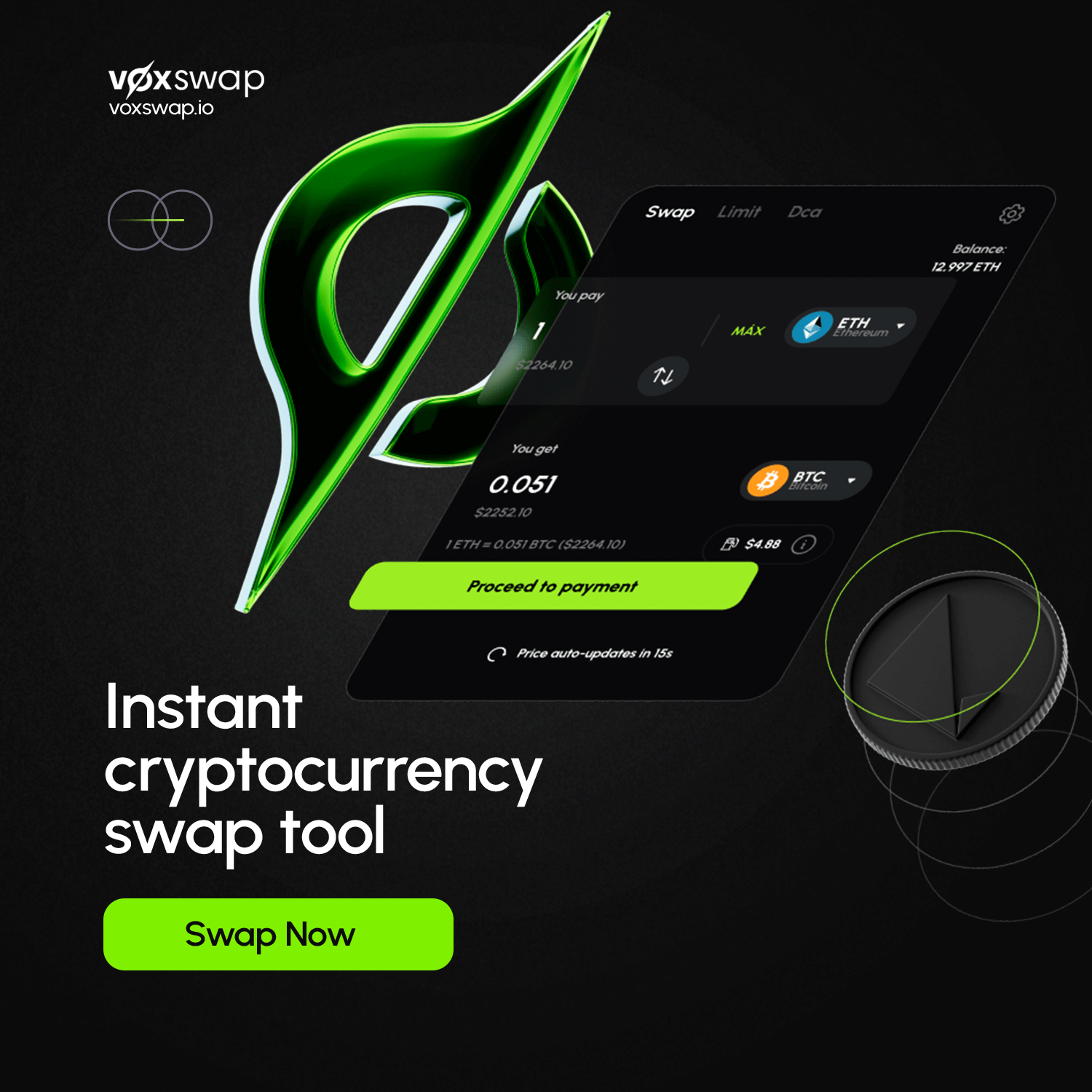Today we are gonna see how to easily swap crypto with the TronLink wallet on VoxSwap. It’s a simple process where the price is calculated based on liquidity and can make your financial planning easier.
So, grab your wallet and come learn the simple step-by-step guide on how to swap crypto with TronLink.
Step-by-step on how to swap crypto with TronLink
1- Access the Voxswap
2- Click on the connect wallet button

3- Select the Tronlink option and connect your wallet.

4- Select the trading pairs you want to swap and then add the amount on the you pay field. After adding the value, select Proceed to payment.

5- Then, add your wallet address in the to address field, review the data and click swap now. A pop-up will display on the screen and then just click on the sign button to sign the transaction.



6- Once your transaction is registered on the blockchain, a pop-up with a transaction hash will appear on the screen. To keep up with the transaction progress, just access the orders tab anytime on the header menu. 
As you can see, the process of swap crypto on VoxSwap is very simple and users can connect a wide variety of crypto wallets, including TronLink. Swap made simple! Connect your wallet and take advantage of one of the lowest swap fees on the market. Swap on VoxSwap now!
If you enjoyed the article, we invite you to follow our official blog to stay informed about the latest developments in the web-3 space.