Buy, Sell and Hold your Shiden Network tokens with ease using Klever Wallet. Access through extension or Mobile App - Hardware wallet available to enhance your security!

Download the Klever Wallet app from the App Store, Google Play, or AppGallery.
Follow the instructions to create or restore your Klever Wallet
Once installed, open your wallet and Navigate to the 'Buy Crypto' section and select SDN
Choose your payment method and proceed.
Unlock top rates with Klever Wallet. We've partnered with leading providers for unmatched deals, suited to your region. Pick your payment method: fiat, credit card, debit, or mobile payments. Klever Wallet offers flexibility and ease, all in our intuitive app. Begin your smart, global crypto journey with Klever Wallet!

Klever Wallet connects you with leading global providers to ensure the best rates and unmatched flexibility. Compare fees, choose how much to buy, and pick from multiple payment options — including fiat currency. Enjoy seamless transactions with trusted partners and start your crypto journey your way.
The platform's high-level security features include advanced cryptographic techniques and multiple layers of security protocols
As a self-custodial wallet, Klever Wallet ensures that your SDN tokens are truly yours.
With its user-friendly interface, you can enjoy multiple payment options without the need for external exchanges or high fees.
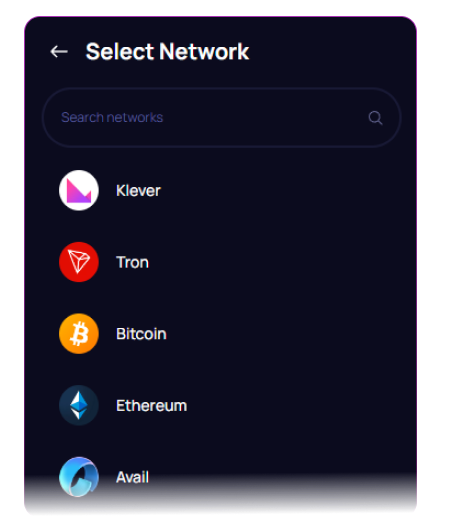
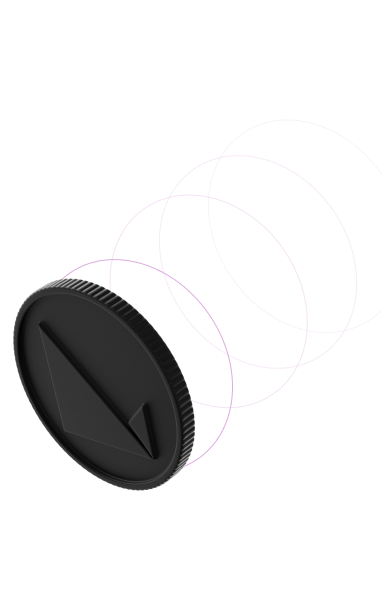
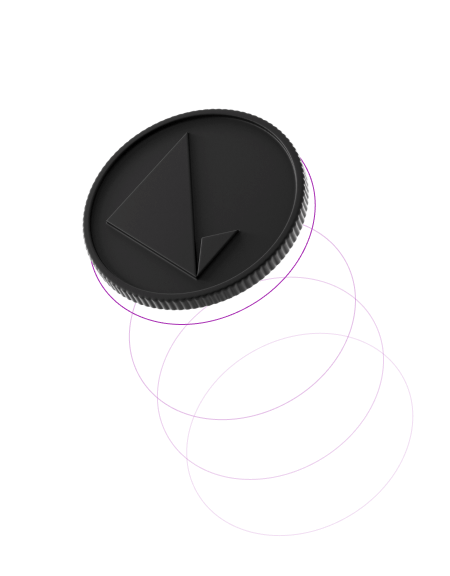
Compatible with Chrome, Brave, Edge, Opera and more!





Diversify your assets effortlessly with Klever Wallet swap tool. Designed for your convenience, our platform allows you to swap your Shiden Network for other crypto quickly, bypassing the complexities of traditional exchanges
Secure your Shiden Network with the utmost confidence using Klever Wallet. Our platform is engineered to provide top-notch security for your digital assets, giving you peace of mind in the volatile world of cryptocurrency.
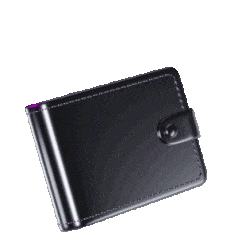
We are always expanding features and bringing news for you to use in your Klever Wallet
Manage all your assets at one place! Klever Wallet support 10,000+ tokens and NFT's. Expand your crypto journey beyond BTC, ETH, LTC, SOL and major coins. Klever Wallet is your all-in-one crypto wallet. Check it out!














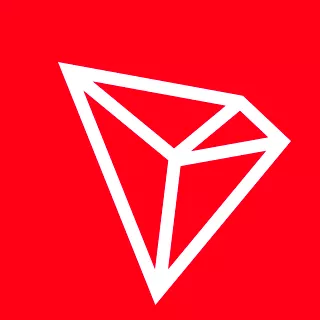






































Klever Wallet offers a secure and straightforward way to buy Shiden Network with a credit card. Transactions are instantly recorded on the Shiden Network blockchain, ensuring your assets are safe.
If you prefer using a debit card, Klever Wallet provides a seamless experience.
Apple Pay is an increasingly popular method to buy SDN. With Klever Wallet, you can easily use Apple Pay to purchase SDN securely and receive it in your wallet in no time.*
Buying Shiden Network with Google Pay is a convenient and secure method to buy SDN. With Klever Wallet, the process is simple and quick, allowing you to receive your SDN almost instantly*
Buying Shiden Network with fiat is available on Klever Wallet! The strategic partnership between Klever and the world leading payment providers enables Klever users to buy Shiden Network fast and secure with fiat on-ramp inside Klever Wallet app, enhancing the overall experience of managing a Shiden Network Wallet
Klever Wallet itself does not require KYC or identification for its basic wallet functionalities. However, some payment providers integrated into Klever Wallet may require KYC or user identification for transactions like buying or selling cryptocurrencies.
*Confirmation time for a SDN payment is about 10 minutes
**It's essential to note that the availability of payment methods may vary according to your geographical location. While credit and debit cards are generally accepted, some regions may offer additional options like bank transfers or mobile payments
Klever Wallet aims to offer a transparent fee structure. While the wallet itself does not charge hidden fees, transaction fees may apply depending on the provider, payment method and the specific cryptocurrency you're purchasing. Always check the SDN price and the fee details before completing a transaction.
Klever Wallet is a self-custodial wallet, meaning you have full control over your cryptocurrencies. However, withdrawing your Shiden Network directly to a bank account would require using an external exchange that supports such a feature. You can transfer your Shiden Network from Klever Wallet to that exchange and then proceed with the withdrawal.
Klever Wallet itself does not require KYC for its basic functionalities. However, some integrated payment providers may require KYC for buying Shiden Network or other cryptocurrencies.
Receiving Shiden Network through Klever Wallet usually takes between 30 minutes to 2 hours, influenced by payment methods and Shiden Network network conditions. However, it's essential to be aware of potential network delays and the inherent complexities of the Shiden Network network, as these can occasionally extend the waiting time. Klever Wallet process transactions as quickly as possible.