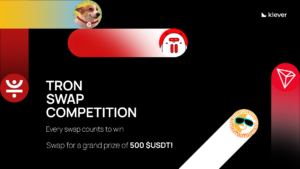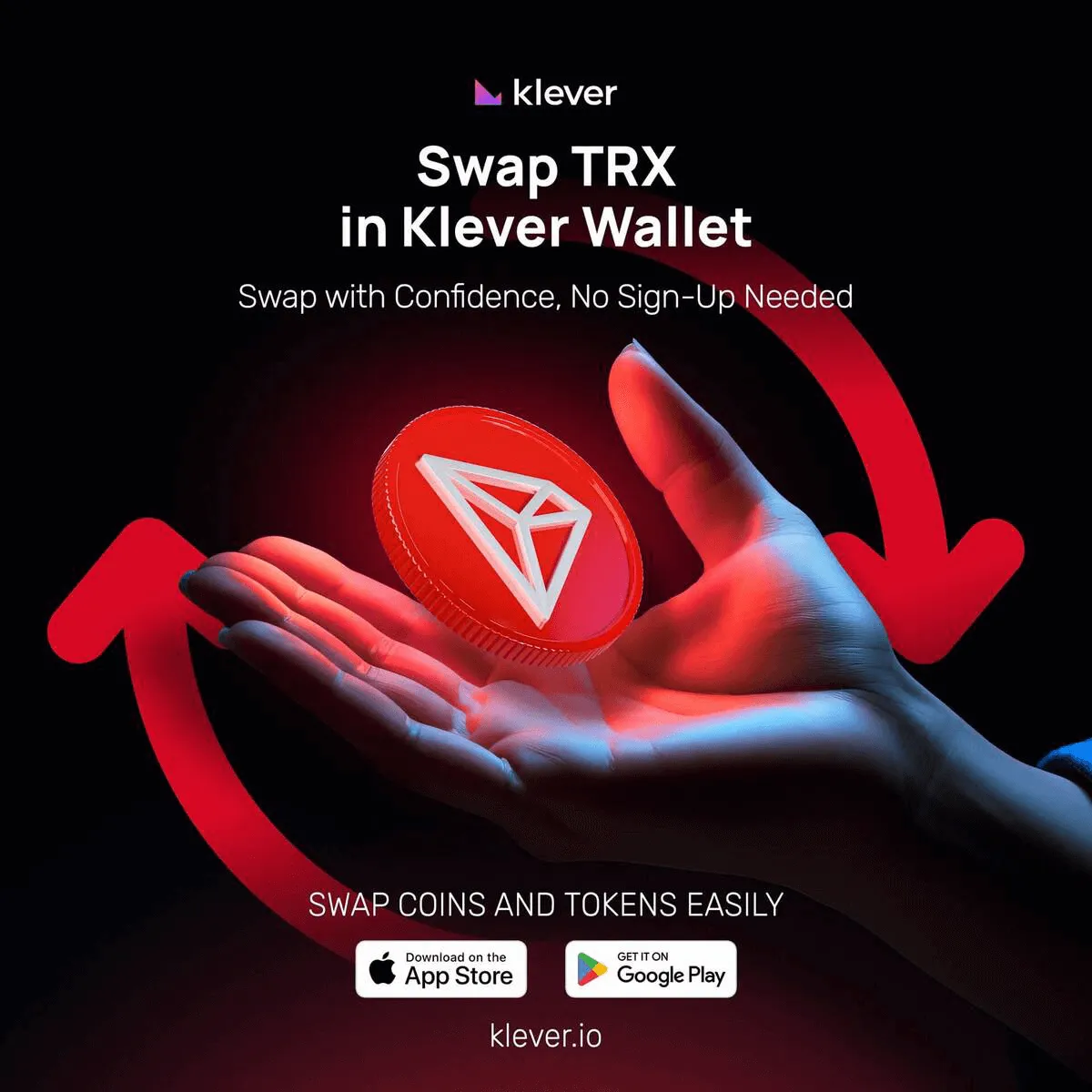
Swapping TRX means exchanging it directly for another cryptocurrency — or vice versa — in a fast, seamless, and user-friendly way.
Unlike traditional trading, which involves placing orders and navigating complex charts on centralized exchanges, a swap happens instantly and directly from your wallet, often in just a few taps.
On Klever Wallet, swapping TRX isn’t just about speed — it’s about freedom.
It gives users the power to move between different blockchains with ease, eliminating the usual technical barriers.
Want to swap TRX for USDT on Ethereum, or move value to Binance Smart Chain? You can do it directly within the app — no bridges, no exchanges, no friction.
If you don’t have the Klever Wallet app yet, take a quick moment to download it and create your wallet. Once you’re set up, come back to follow this simple step-by-step guide.
Important: Make sure TRX is already in your wallet before you start the swap. Not sure how to do that? This tutorial article walks you through the process.
All ready? Now let’s get to the point — here’s how to swap TRX or any Tron token in a fast, intuitive, and secure way, without dealing with complicated exchanges or high fees.
How to Swap TRX with Klever Wallet
1. Open Klever Wallet App
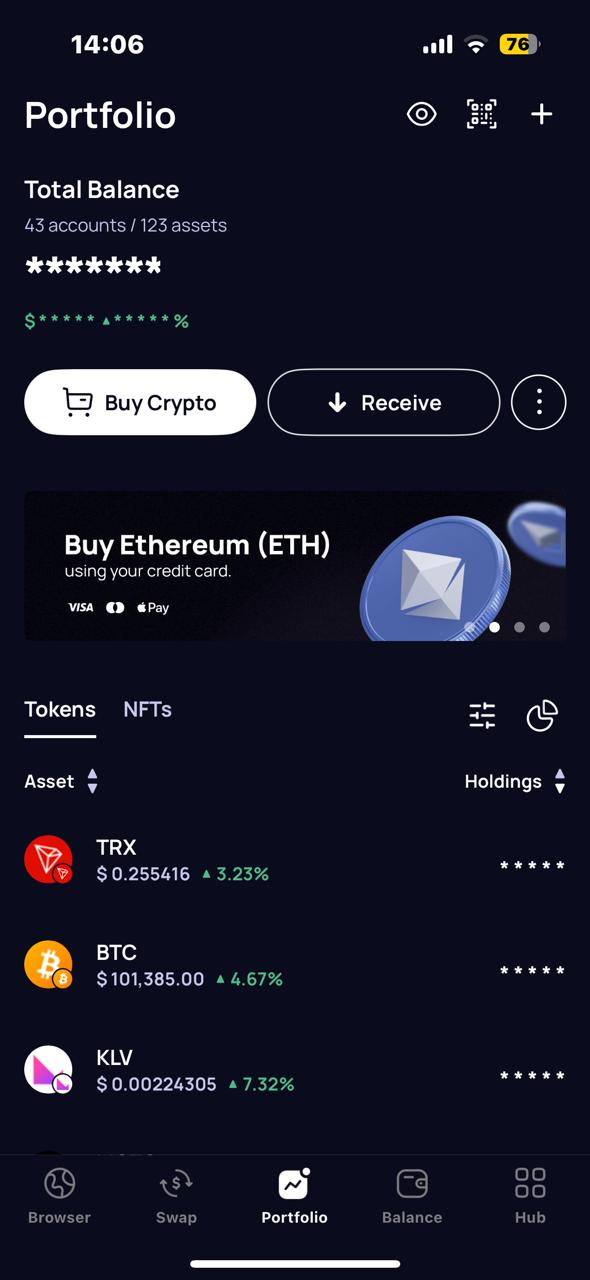
On the home screen, tap Swap tab located at the bottom menu.
2. Select the Crypto Pair
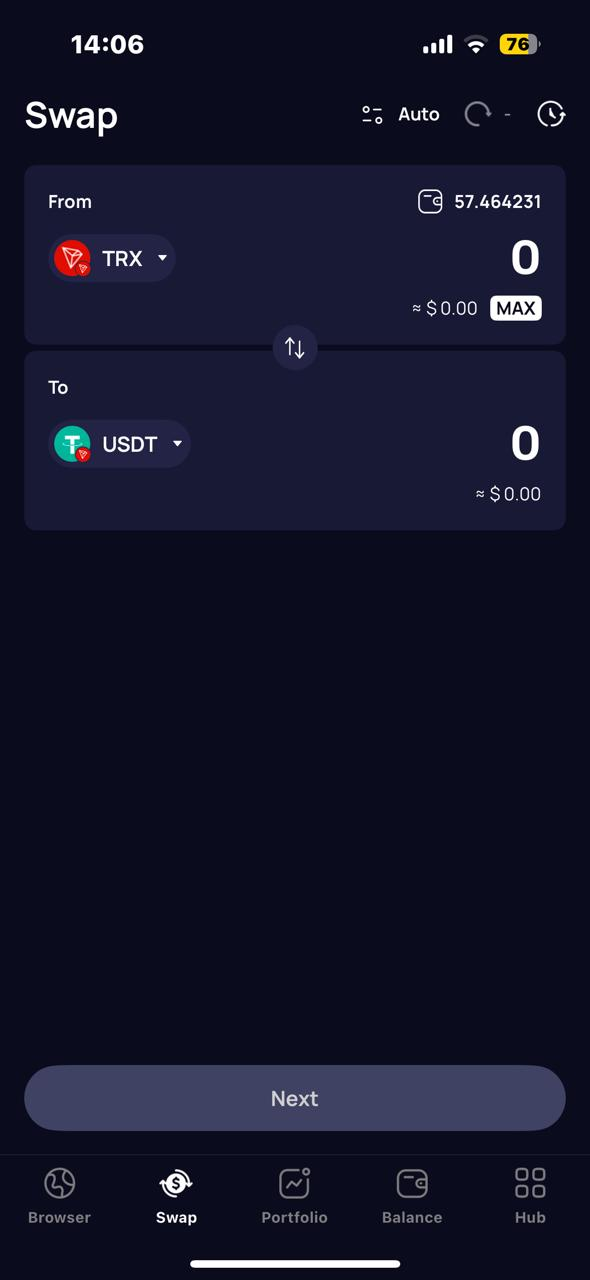
Choose the pair of cryptocurrencies you want to swap — for example, TRX → USDT.
Enter the amount of TRX you want to swap. Right below, you’ll see the estimated amount you’ll receive in the target token.
After reviewing the values, tap Next to move forward.
3. Enter the Receiving Address
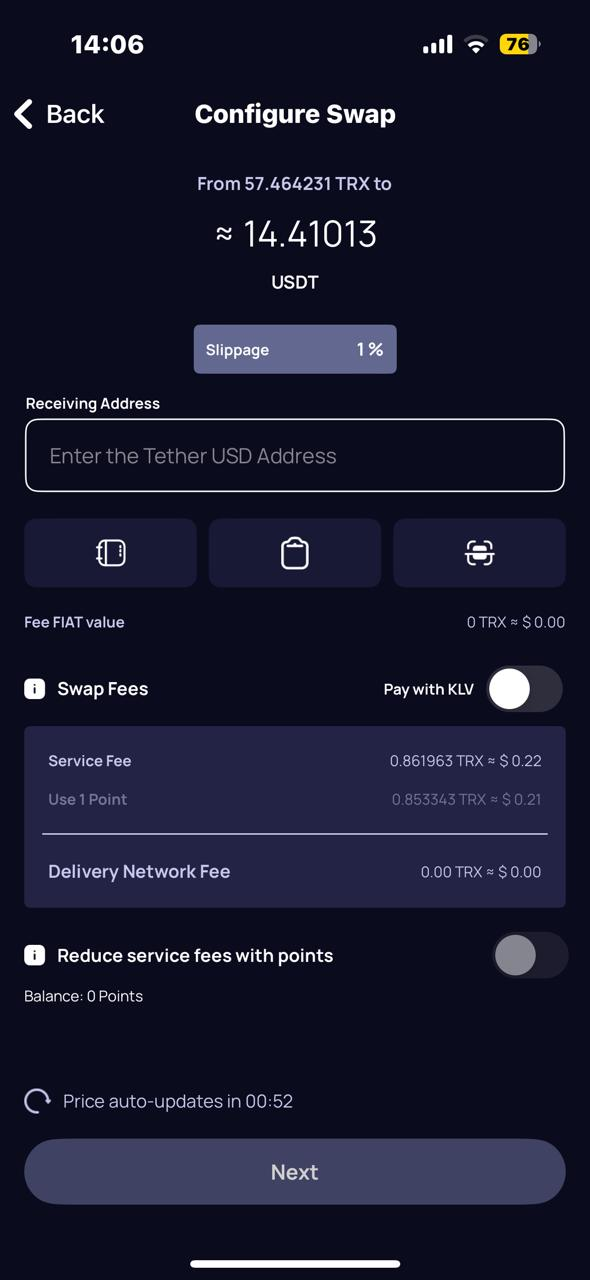
Paste or type the wallet address where you want to receive the swapped crypto.
Then, carefully review all the transaction details:
- Swap amount
- Estimated amount of the target token
- Slippage tolerance (%): this reflects the accepted price fluctuation due to market volatility
- Network fees and swap fees, which are clearly displayed to give you full transparency
You can also choose to pay the swap fee using KLV and/or reduce the service fee using your reward points, if available.
Once everything looks good, tap Next to continue.
4. Confirm and Complete the Swap
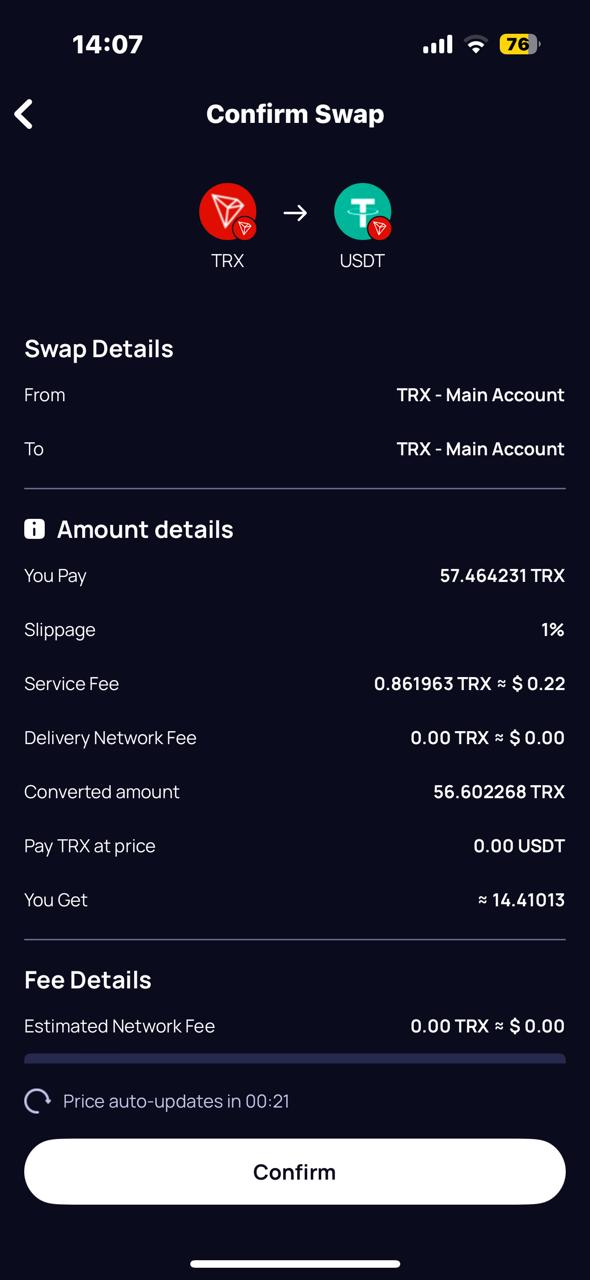
Take a final look at all the details. If everything is correct, tap Confirm to execute the swap.
The swap tokens will appear in your wallet shortly, depending on network conditions.
Swap Completed Successfully
In just a few simple steps, you’ve successfully swapped your TRX.
Klever Wallet is built for security, speed, and simplicity — supporting multiple blockchains in a single, user-friendly app. It streamlines your crypto transactions with lower fees and a smoother experience.
You can also swap TRX using VoxSwap and Klever Extension: intuitive platforms that make swapping tokens from the Tron network and other blockchains easy and efficient.
Ready to swap smarter?
Download Klever Wallet, Use Klever Extension, or try VoxSwap for fast, secure swaps. Get started today!