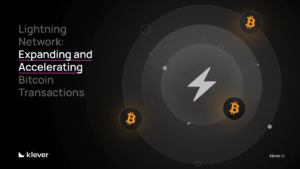Welcome to Klever, a robust ecosystem designed to offer a safer, faster, and smarter cryptocurrency experience. One of the key features of this ecosystem is the ability to stake and delegate KLV on KleverChain using the K5 Wallet.
But what does this mean, and why is it important?
Let’s dive in.
Understanding the Klever Ecosystem
Before we delve into the specifics of staking and delegating, it’s crucial to understand the Klever ecosystem. The Klever Blockchain is a unique platform with a range of features designed to enhance the user experience where Klever Apps (Kapps play a significant role in the ecosystem).
What is staking in the Klever ecosystem?
Staking in the Klever ecosystem involves locking up your KLV tokens in a network wallet to support the operations of a blockchain network. This includes activities like transaction validation and security. In return for staking your tokens, you earn rewards.
How can I stake my KLV using the K5 Wallet?
Staking KLV on KleverChain involves just a few steps. Check out this step-by-step on Klever Finance channel!
What are the benefits of staking KLV on KleverChain?
Staking KLV on KleverChain comes with several benefits. Not only do you support the network operations, but you also earn rewards for your contribution.
The more KLV you stake, the higher your potential rewards.

How can I claim my rewards from staking KLV?
Claiming your rewards from staking KLV is as easy as pie! All you need is your trusty K5 Wallet. But remember, claiming your staking rewards does come with a small network fee of just 2 KLV. It’s a small price to pay for the benefits you reap!
One thing to keep in mind is that your bucket rewards expire every 25 days. Think of it like a little treasure chest that needs to be opened before the timer runs out. So, make sure to claim your rewards before they expire – you wouldn’t want to miss out on your hard-earned treasure, would you?
What does it mean to unstake KLV and how can I do it?
Unstaking KLV means you are removing your tokens from the staking pool. This can be done using the K5 Wallet. Once your tokens are unstaked, they are no longer locked and can be freely moved or sold.
Understanding Delegation on KleverChain
Delegation is another key feature of the Klever ecosystem. It allows you to delegate your staking power to others, typically validators, who can then use it to support and secured the network.
What is delegation in the Klever ecosystem?
Delegation in the Klever ecosystem involves assigning your staking power to another user, usually a validator. This allows the validator to participate in network operations on your behalf.
How can I delegate my KLV to others on KleverChain using the K5 Wallet?
To delegate your KLV to others on KleverChain, you need to have at least 1,000 KLV staked in a Bucket. Take a look at our How to Delegate KLV on Klever Finance.
What are the benefits of delegating KLV on KleverChain?
Delegating KLV on KleverChain allows you to contribute to network operations and security without actively participating. You also earn rewards for your delegated stake, similar to staking.
How can I undelegate KLV?
Undelegating KLV involves removing your delegation from a validator. This can be done using the K5 Wallet. Once undelegated, your KLV tokens are returned to you and are no longer used to support the validator.
How can I start my Klever Journey?
Ready to dive into the world of cryptocurrency staking? The Klever K5 Wallet is your gateway to a safer, faster, and smarter cryptocurrency experience. With the K5 Wallet, you can easily stake and delegate KLV on KleverChain, earning rewards while supporting the network’s operations and security.
Here’s how to get started:
1. Download the K5 Wallet: Visit the Klever website and download the K5 Wallet for your device. The K5 Wallet is available for both iOS and Android devices.
2. Set Up Your Wallet: Follow the prompts to set up your wallet. Remember to safely store your recovery phrase in a secure location. If you need help with this, check out our previous post on how to set up your K5 Wallet
3. Buy KLV: You can buy KLV directly within the K5 Wallet or transfer it from another wallet or exchange.
4. Start Staking: Navigate to the staking section in the K5 Wallet and follow the steps to stake your KLV. You can choose to stake it yourself or delegate it to a validator.
5. Earn Rewards: Once you’ve staked or delegated your KLV, you’ll start earning rewards. You can claim these rewards directly within the K5 Wallet.
Don’t wait any longer. Download the K5 Wallet and start your Klever journey today!
Delve into the complex world of crypto winters, understanding their causes, impacts, and survival strategies. Discover why Klever Wallet is a vital tool for anyone engaged in the volatile cryptocurrency market.
Facing a turbulent market, many are asking, ‘Will crypto go back up?’ This in-depth analysis explores the current landscape, from Bitcoin’s fluctuations to the rise of blockchain in various sectors, including healthcare and finance. Discover how innovations like KleverCoin are shaping the future, and learn why the crypto space may be poised for a resurgence. Dive into the trends, technologies, and triumphs that could signal a bright future for cryptocurrencies.
Explore the multifaceted reasons behind the recent crypto market crash. From the Evergrande crisis to SpaceX’s financial decisions, the Federal Reserve’s report, and market sentiment, this comprehensive analysis uncovers why crypto is down and poses the question: will crypto recover?
.png)
.png)