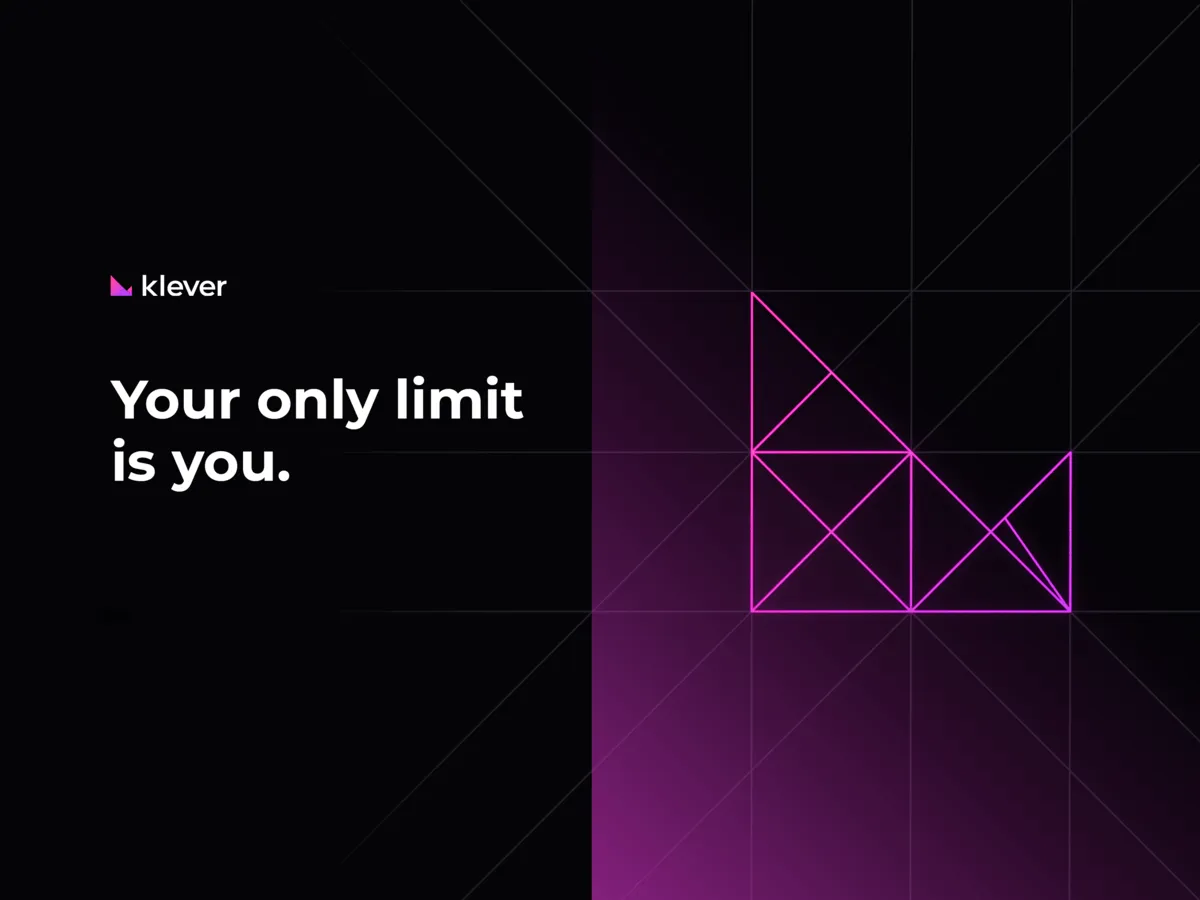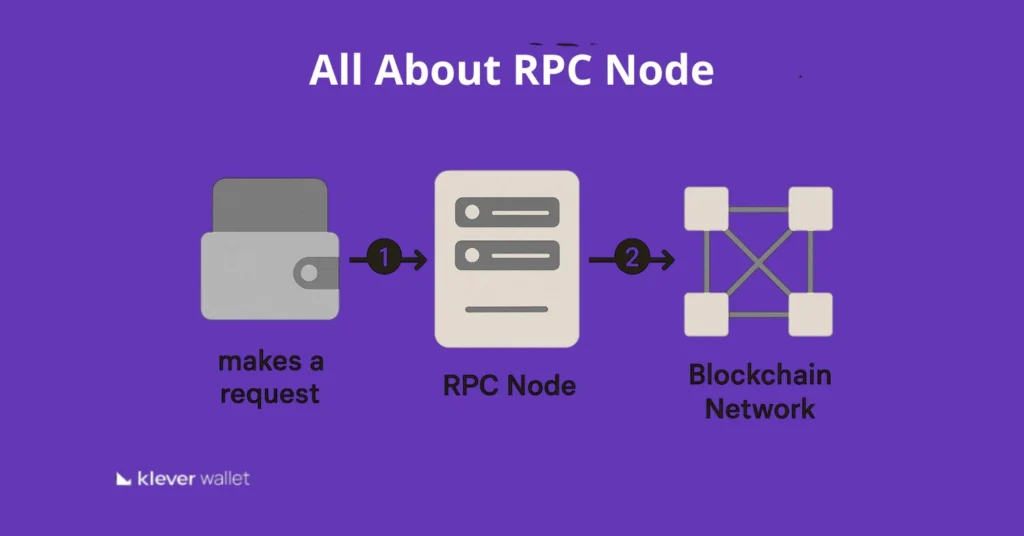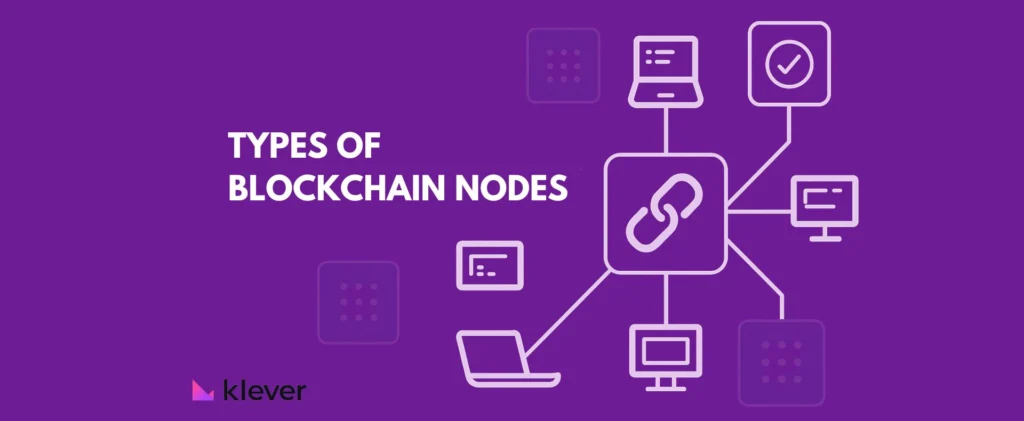Hey crypto friends!
If you’ve been following us for a while, you’ve probably already seen our articles about TRX and the various ways we can use it..
And now, Let’s learn How you can Delegate TRX or Undelegate TRX deeply.
Benefits of providing your wallet with Energy.
Energy is a vital resource on the Tron blockchain, essential for carrying out TRC20 token transfers and operations with smart contracts. In addition to Energy, Bandwidth is another crucial resource on this platform. Each wallet on Tron automatically receives 5000 units of Bandwidth for free. To increase your Bandwidth, you can choose to freeze your TRX tokens.
How to delegate your Bandwidth or Energy to other addresses?
-
Step 1: Tap on Portfolio icon. Then, select TRX (TRON) token and choose an account.
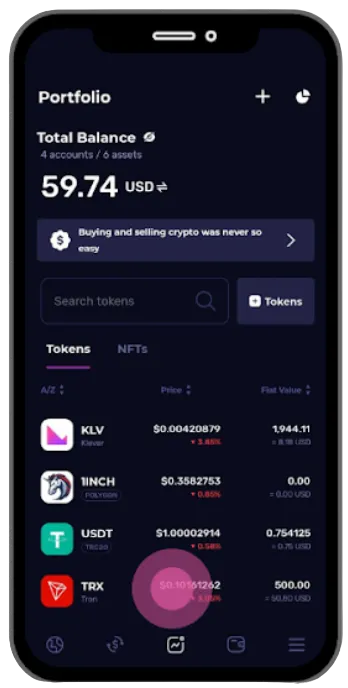
-
Step 2: Tap on Freeze icon.
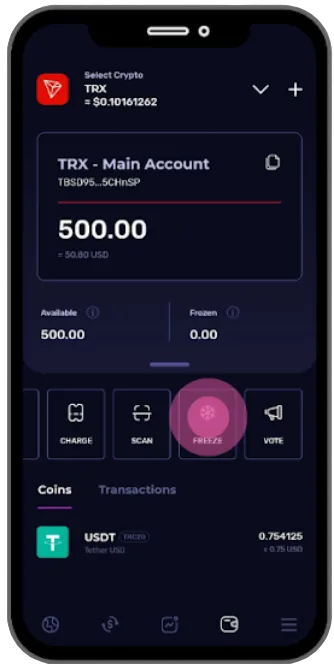
-
Step 3: In the Freeze screen, under Delegations section, tap on Delegate button.
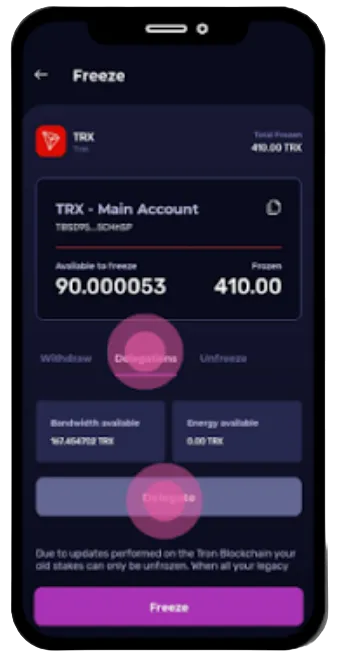
-
Step 4: In the Delegate screen, select Bandwidth or Energy then input the amount of TRX you want to delegate. In the next screen, input the wallet address to which you want to delegate, then click on Next button. Tap on Confirm button, then input the PIN code or your Biometrics to sign the transaction.

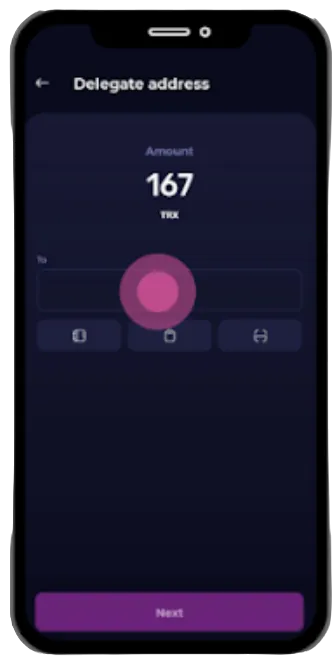
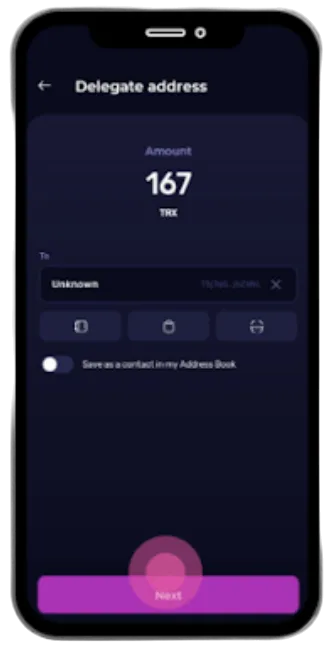

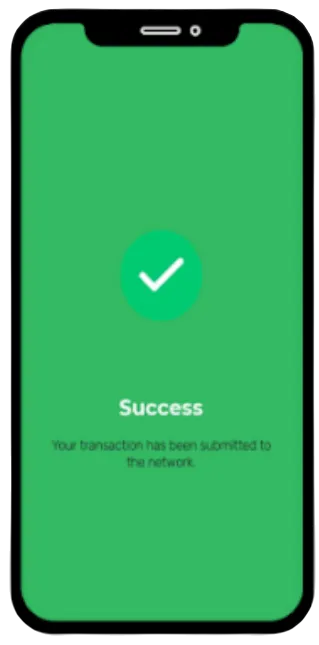
How to undelegate your bandwidth or energy?
-
Step 1: Tap on Portfolio icon. Then, select TRX (TRON) token and choose an account.

-
Step 2: Tap on freeze icon.
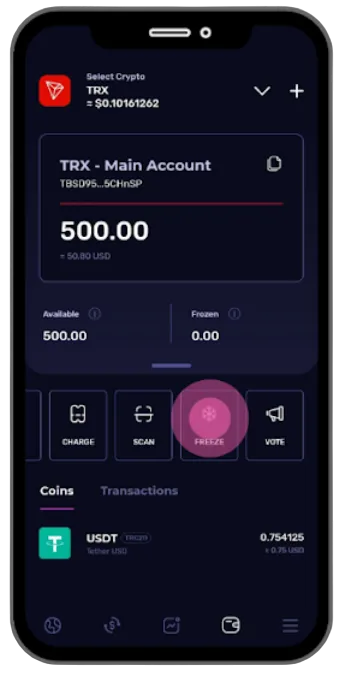
-
Step 3: In the Freeze screen, under Delegations, user will be able to see undelegate option under Bandwidth/ Energy.
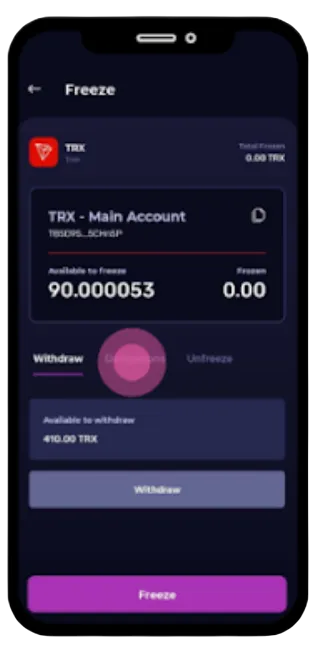
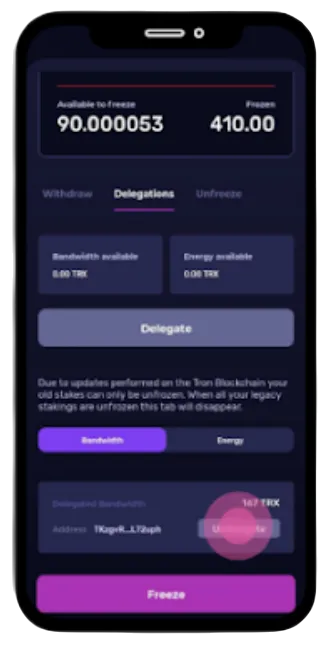
-
Step 4: In the Undelegate screen, select the amount of TRX you want to undelegate and tap Next. In the next screen, select the address and tap on Next. Finally, tap on Confirm button, then input the PIN code or your Biometrics to sign the transaction.

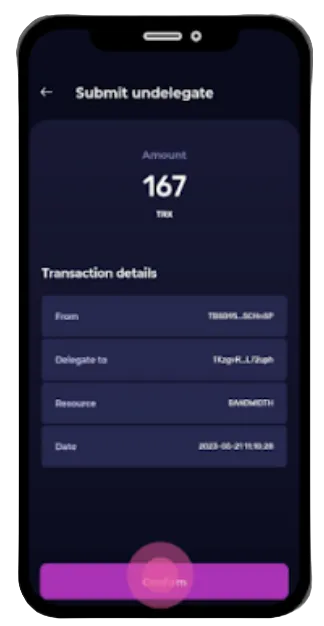

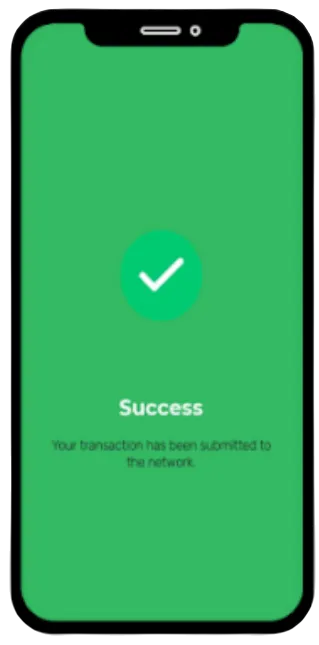
Pretty easy, right?
If you don´t remember the steps of staking TRX, unstake TRX and Swap TRX, read this articles.
So, are you interested in being part of this community that are revolutionizing the world of crypto? Download now Klever Wallet