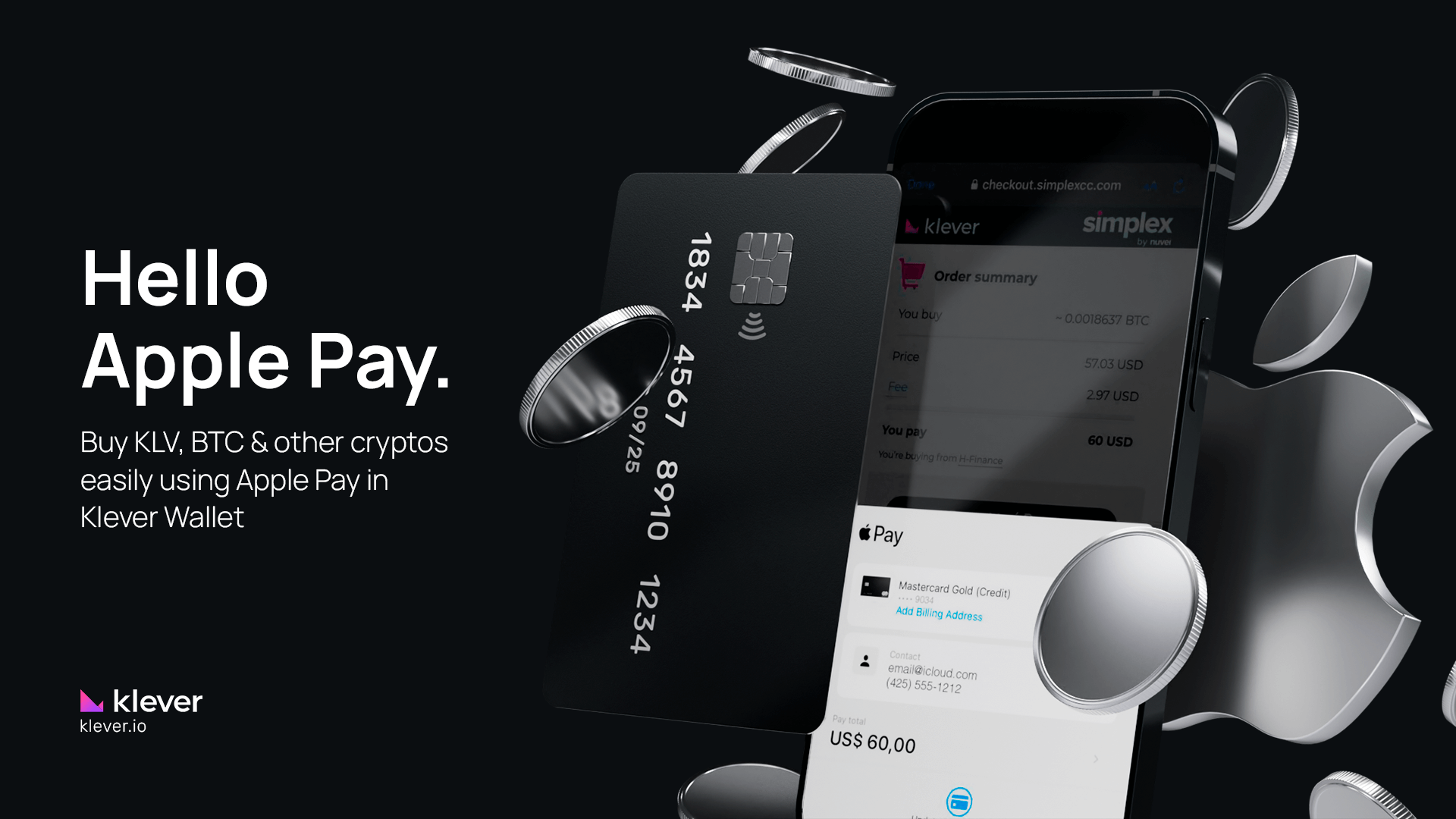
Hello, Klever community! If you’ve ever wondered how to buy crypto using Apple Pay, this guide is for you. We’re diving into one of the simplest and most secure ways to purchase digital assets—directly through Klever Wallet, widely recognized as one of the best crypto wallets in 2023.
In today’s fast-paced world, convenience matters. Whether you’re new to crypto or a seasoned user, being able to buy Bitcoin, Ethereum, or other top cryptocurrencies with just a tap on your iPhone or iPad transforms your crypto experience. That’s where Apple Pay integration comes in—bringing speed, security, and seamless transactions to your fingertips.
Klever Wallet isn’t just a place to store crypto—it’s your gateway to Web3. Supporting multiple blockchains, Klever allows you to manage, swap, stake, and now buy crypto using Apple Pay, all from a single mobile app. It’s designed for those who value efficiency without compromising control.
In this guide, we’ll show you exactly how to use Apple Pay to buy crypto through Klever Wallet, starting with Bitcoin—but you can apply the same process to a wide range of cryptocurrencies supported in the app.
Ready to simplify your crypto journey? Let’s get started.
Understanding How to Buy Crypto with Apple Pay
Remember, while we’re using Bitcoin as our example due to its widespread usage and popularity, this process applies to many other cryptocurrencies available in Klever Wallet.
Now, armed with all these facts, let’s dive into the step-by-step guide on how to buy Bitcoin with Apple Pay using your Klever Wallet.
Step 1: Dive into Klever Wallet
Download the Klever Wallet app, launch it, and add your wallet to your Home Screen. If you’re a newcomer to Klever, create a new wallet.
If you’re a seasoned user, just restore your existing Klever Wallet.
Step 2: Choosing Your Crypto and Payment Provider
Tap on the ‘Buy’ button on the home screen and select Bitcoin (BTC) from the available cryptocurrencies. Next, choose a payment provider.
Each provider may have different fees and minimum purchase amounts, so take a moment to review these details.
Note: The available providers may vary depending on the token and its associated blockchain network. Some tokens exist on multiple blockchains, so it’s important to know which network you’re dealing with when purchasing.

Step 3: Adding Purchase Details
Enter the amount of Bitcoin you wish to buy, ensuring it’s above the provider’s minimum limit. Confirm your wallet address by using an existing one, pasting an address, or scanning a QR code.
Step 4: Checking Out with Apple Pay
Proceed to checkout and pick Apple Pay as your payment method. Confirm your transaction; like that, you’re on your way to buying Bitcoin.
Remember, transactions can take a little time due to the Bitcoin network’s speed. But rest assured, your Bitcoin will be transferred securely to your wallet address once the transaction is processed.

Note: You can keep track of your transaction in the ‘Orders List’ under the Buy Center in the Klever Wallet. This allows you to monitor the status of your purchase.
And there you have it! Buying Bitcoin, or any other cryptocurrency, with Apple Pay on the Klever Wallet is as straightforward as that.
As always, knowledge is power in the crypto world. Take the time to understand the process and the potential risks involved, keep your devices updated, use strong, unique passwords, and only download apps from sources you trust.
Want to take a deeper dive into the world of crypto? Visit the Klever Financial channel on YouTube for more educational content and step-by-step guides. Let’s continue to make crypto easy, accessible, and, well, Klever, together!
Is Buying Cryptocurrency with Apple Pay Safe? Get the Facts
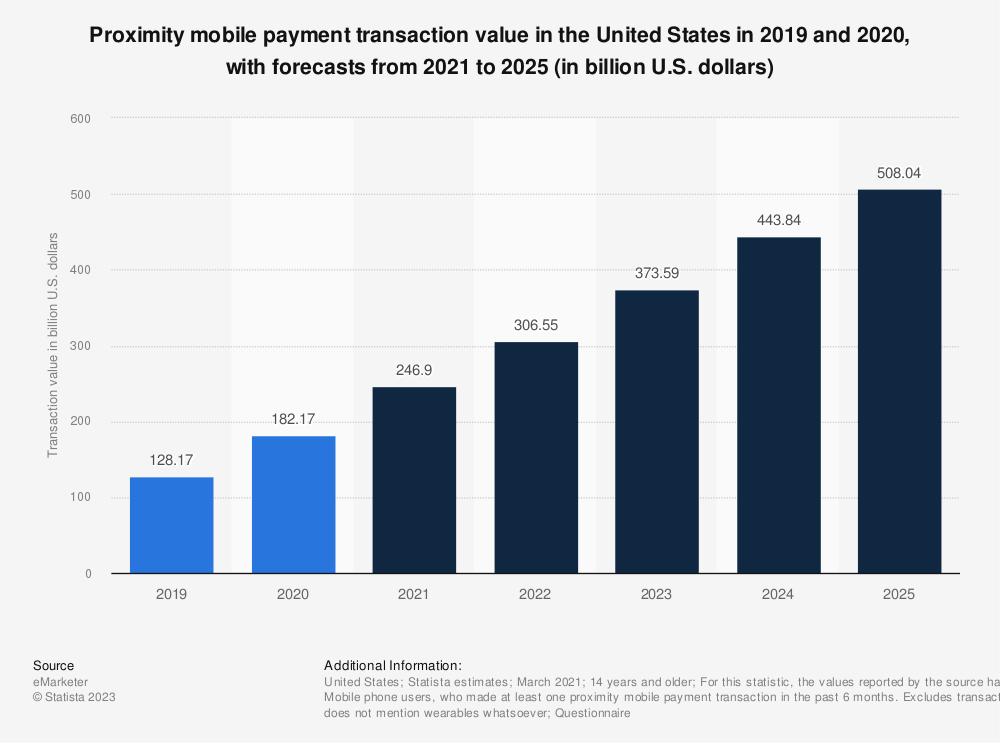
So, you may ask yourself: is buying Bitcoin and other cryptocurrencies with Apple Pay safe? That’s a great question, and we want you to have all the facts before you take the plunge.
1. Widespread Adoption
In 2023 alone, Apple Pay boasted a whopping 55.8 million users in the U.S. This level of adoption is no small feat and speaks to the trust consumers place in Apple Pay’s platform and its security features.
2. Retailer Acceptance
Here’s a telling fact: over 85% of U.S. retailers now accept Apple Pay. These businesses wouldn’t risk their customer’s payment information with a system they didn’t trust, so their widespread acceptance of Apple Pay adds weight to its reputation for safety.
3. Apple’s Reputation
Apple is renowned for its commitment to user privacy and security. This is reflected in the impressive statistic that 48% of iPhone users worldwide trust and use Apple Pay for their financial transactions.
4. Contactless Payments
With Apple Pay, transactions are made contactless. This means that there’s no need for users to hand over a physical card, reducing the risk of card information theft.
5. Secure Technology
Apple Pay leverages a technique known as tokenization to secure transactions. This method uses a device-specific number and a unique transaction code instead of transmitting your actual card details, providing a safer transaction process.
6. Biometric Authentication
All transactions made using Apple Pay require either a Face ID, Touch ID, or passcode for authentication. This offers an added layer of security, ensuring that even if someone has your device, they won’t be able to complete a transaction without this authentication.
While these facts paint a reassuring picture, we must remember that no system is 100% foolproof.
As users, we should take additional precautions, such as keeping our devices updated, using strong, unique passwords, and only downloading apps from trusted sources.
In conclusion, purchasing KLV in Klever Wallet, Bitcoin or any other cryptocurrency using Apple Pay on the Klever Wallet is a seamless and secure process. With Apple Pay’s enhanced security measures and Klever’s user-friendly interface, you have the convenience at your fingertips.
However, it’s crucial to understand that while the technology is secure, each user must practice good digital hygiene, like regular updates and using strong passwords. Remember, the world of cryptocurrencies is exciting, but it’s up to you to navigate it safely and make informed decisions.
Download Klever Wallet and step into the future of finance with Apple Pay.




