
Hello, Klever community! Today, we’re diving into an essential part of your crypto experience—how to send crypto securely and efficiently using Klever Wallet. Whether you’re new to digital assets or a seasoned user, mastering crypto transfers can save you time, money, and potential stress.
Klever Wallet is more than just a storage tool. It’s a comprehensive platform designed to help you send, receive, manage, and swap crypto with ease. Supporting top blockchains like Bitcoin (BTC), Ethereum (ETH), Klever Blockchain (KLV), Ripple (XRP), Binance Coin (BNB), Polkadot (DOT), and Tron (TRX), Klever Wallet ensures you have everything you need in one secure, user-friendly app.
Let’s explore how you can send crypto quickly and safely—and why Klever Wallet makes the process seamless, even for beginners.
How to Send Crypto with Klever Wallet
Step 1: Choose Your Token
Start by tapping on the PORTFOLIO tab from the bottom menu on the home page. Here, you’ll see all your crypto assets. CHOOSE THE TOKEN you want to send from the SELECTED THE ACCOUNT.

Step 2: Initiate the Transfer
Inside the token account, tap on the SEND icon. Input the amount you’d like to send and hit the NEXT button.
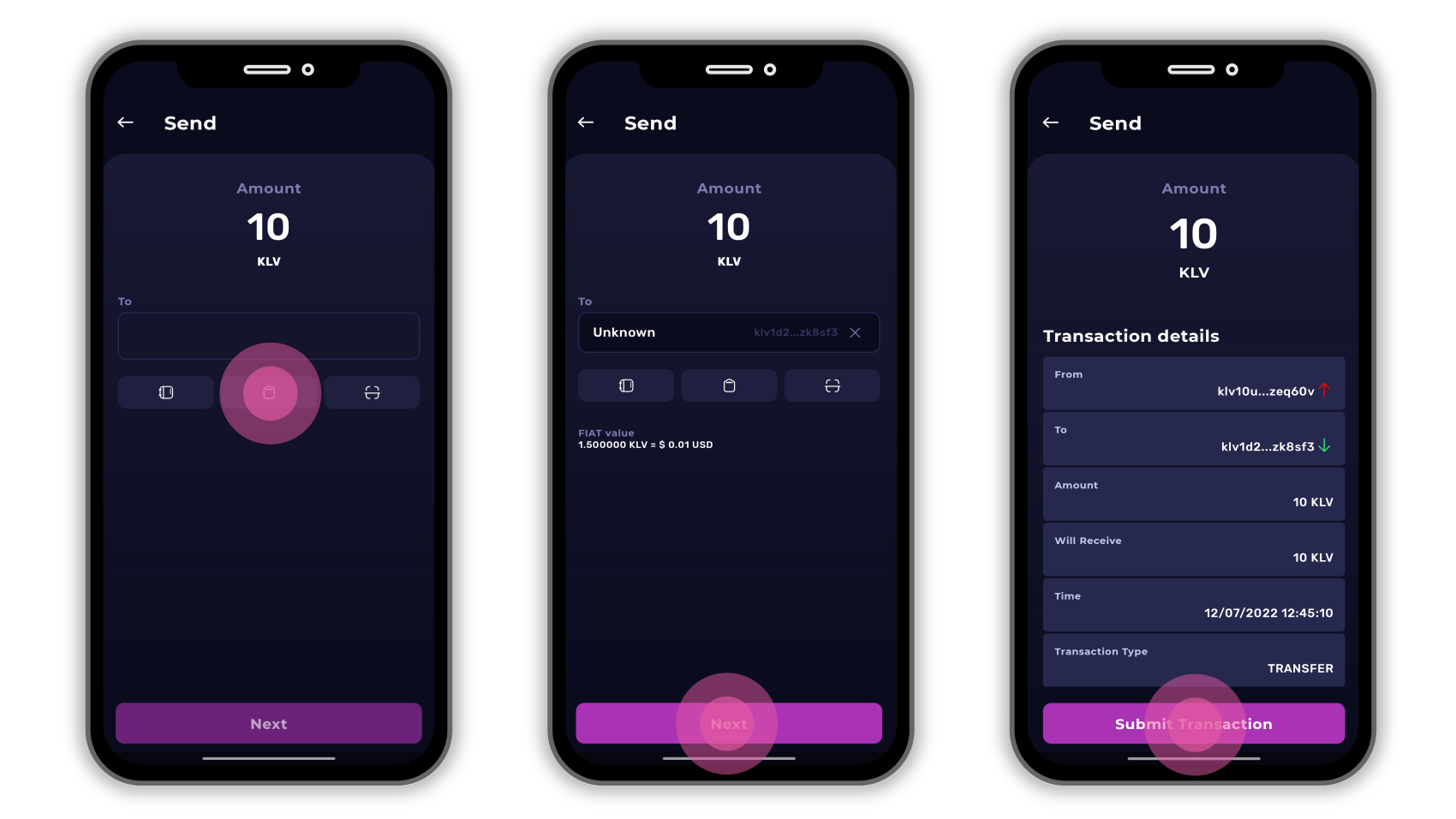
Step 3: Enter the Recipient’s Address
Paste the recipient’s address and tap on the NEXT button. You can also select an account from your contacts or scan a QR-code. After verifying the transfer details, hit the SUBMIT TRANSACTION button.
Klever Tip! If you input a recipient address that’s not among your accounts or saved contacts, you’ll see the word ‘Unknown’ in the address field. Don’t panic; this is normal. And here’s some exciting news: we’re building a contacts list feature for Klever Wallet users. Soon, you’ll be able to select recipients from your contacts list easily!

Step 4: Confirm the Transaction
Finally, enter your secret PIN–CODE or use your BIOMETRICS to sign the transaction. And voila, you’re done!
Sending crypto doesn’t have to be a daunting task. With Klever Wallet, buying and sending crypto is as easy as 1, 2, 3…4. But remember, the crypto world is vast, and there’s always more to explore. Check out our other articles to learn more about staking crypto in Klever Wallet, restoring your Klever Wallet, or buying Klever Coin.
So, what are you waiting for? Dive in, explore, and master the art of sending crypto with Klever Wallet today!
And remember to check out Klever’s YouTube channel for more educational content and step-by-step guides.




