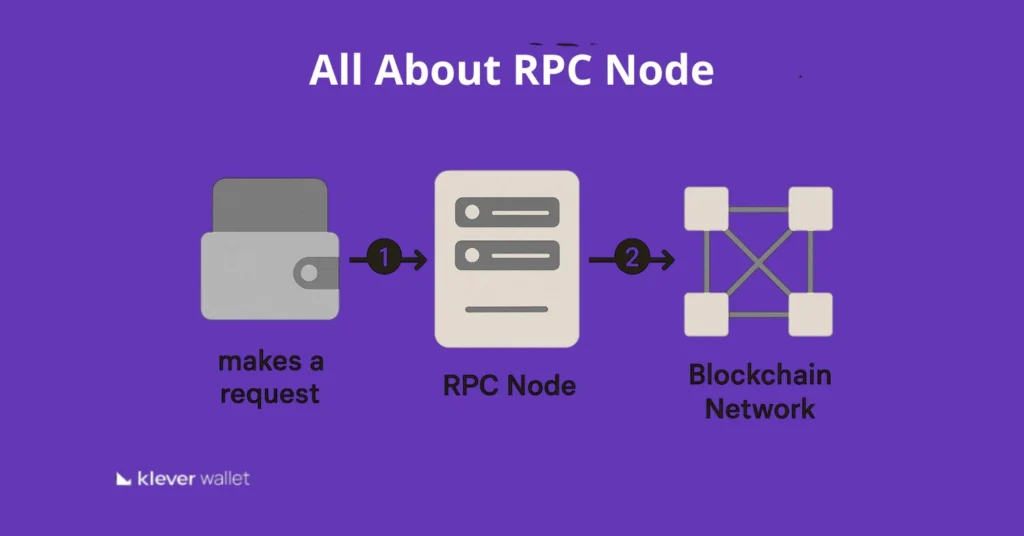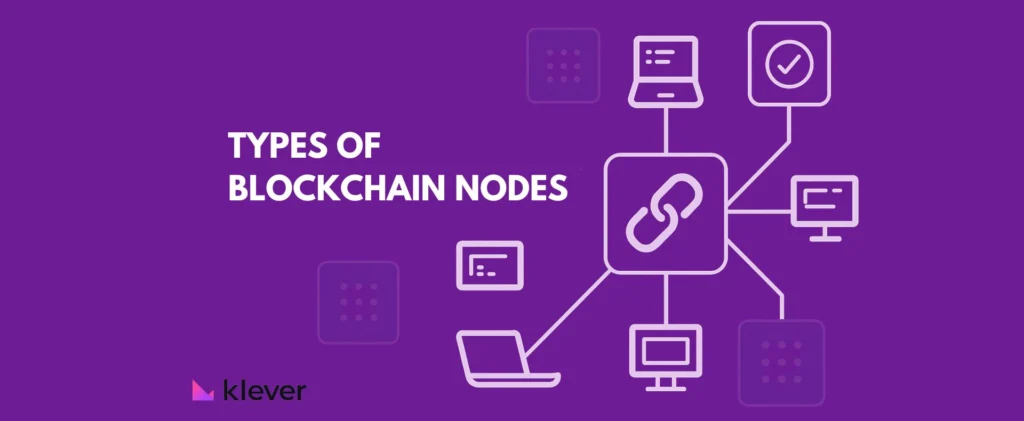Hey crypto friends!
In our previous article, we learned the process about how to execute a swap order with a Limit price, and now, we are gonna see how to cancel a swap order with a limit price. It’s a very simple process, you’ll see.
Why do people cancel a swap order with limit price?
There are many reasons to cancel a swap order. Imagine that you’ve made a transaction and are waiting for it´s approval. However, you realize that it would have been more advantageous to opt for another currency, or that you selected the wrong currency by mistake. Maybe you even regret making the transaction. Whatever the reason, it is possible to cancel the order as long as it has not yet been filled.
Once approved, it will no longer be possible to cancel, and you will need to make another transaction.
Check out the step-by-step process for cancel a swap order with a limit price
If the order remains open, the user is able to see the list of open orders in the orders tab and cancel that is pending. It is similar behavior to limit orders from a centralized exchange
In order to do this, a simple step must be taken.
On the VoxSwap, click on the orders tab, click on more in the line of the transaction you want to cancel and then click on cancel.

*Remembering that you can only cancel the execution if the amount has not been transferred.
Did you see? It wasn’t a big deal, right? So, if you need to cancel your order, don’t despair!
And remember, you can use a Klever Extension to make this process even easier. Download Klever Extension now and take control of your financial life.