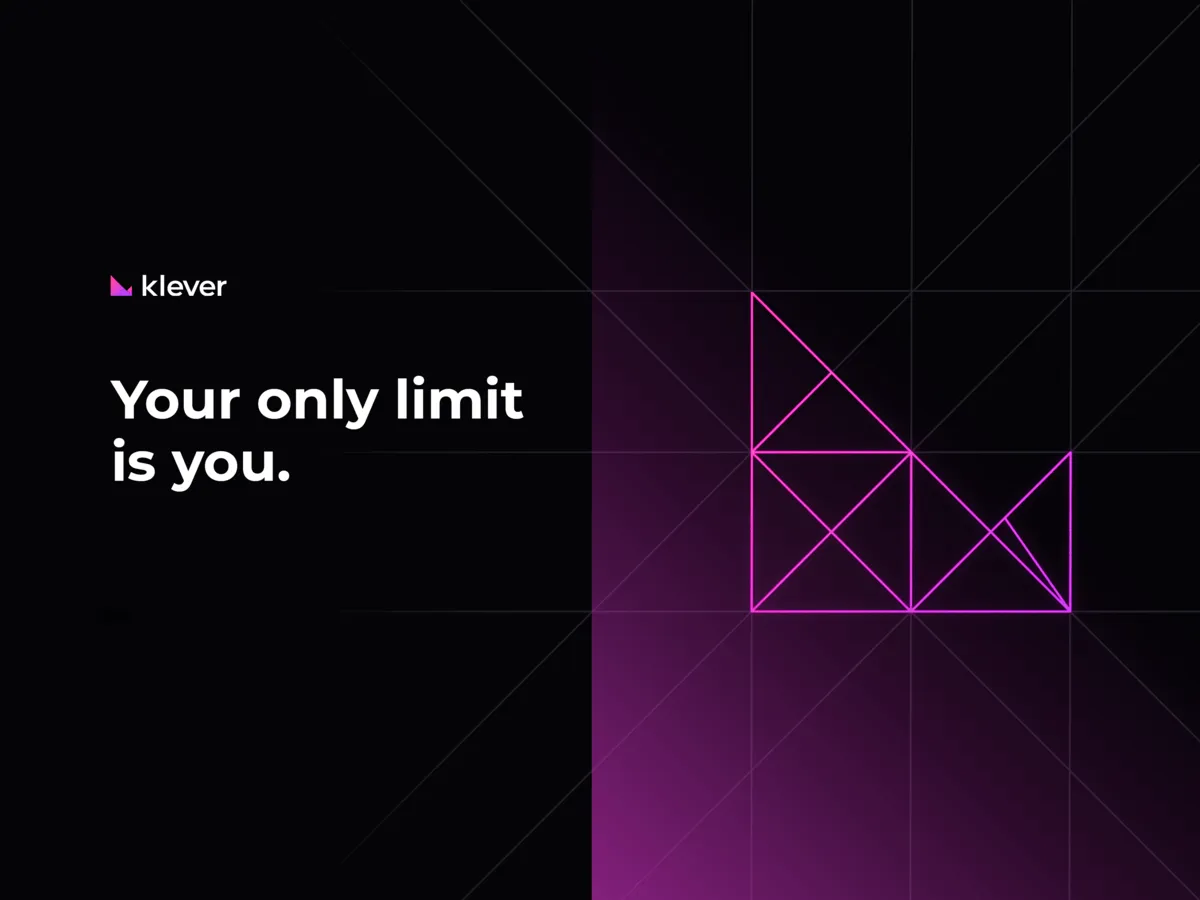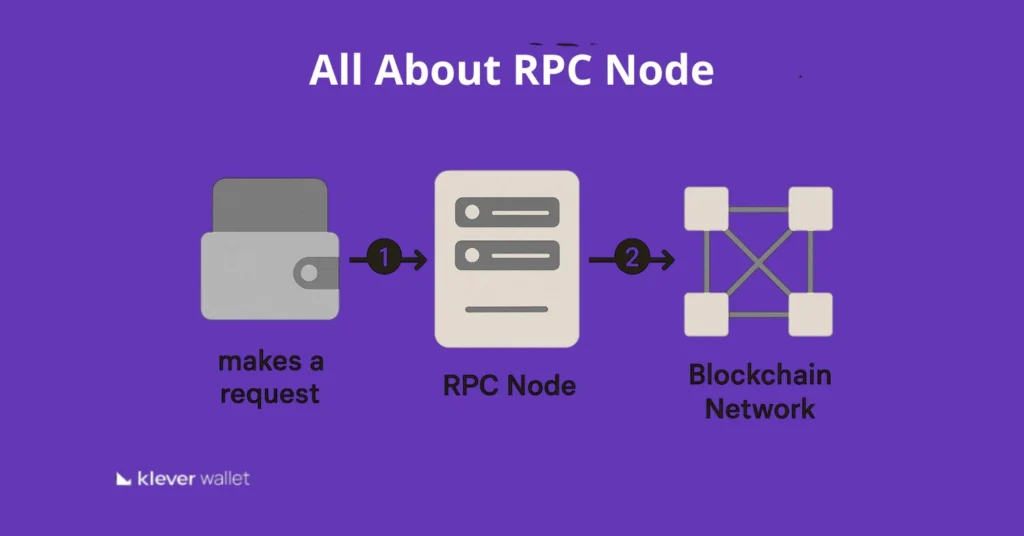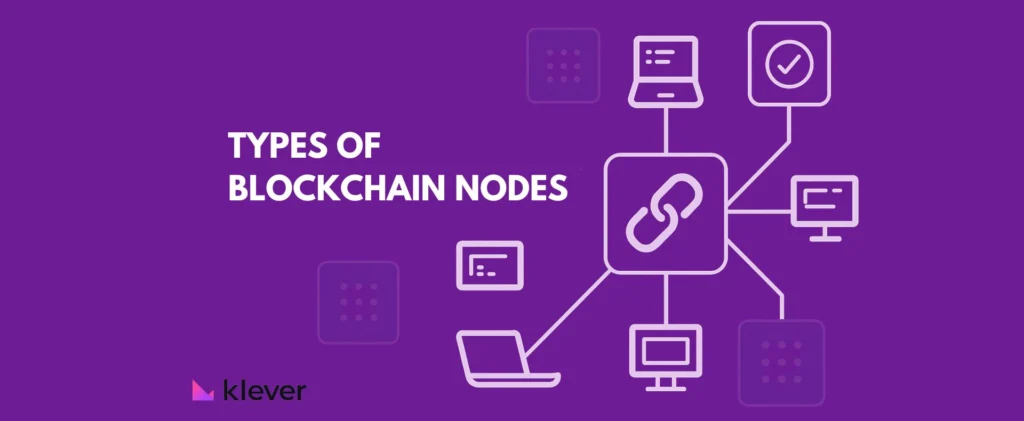Hey crypto friends!
The Klever Wallet is the latest 5th generation self-custody wallet, which serves as your gateway to the future of digital assets! It provides the power to seamlessly buy, store, and swap your favorite cryptocurrencies. Whether you’re dealing with popular coins on Ethereum, Tron, Binance Smart Chain, or others, Klever Wallet has got you covered.
But that’s not all! We understand that the crypto world is always evolving, with new coins emerging all the time. Want to keep all your favorites in one place? With the Klever Wallet, you can easily add any coin you desire. Just follow the simple instructions below to add a custom token to your wallet.
Get ready to take control of your crypto experience with the Klever Wallet — where convenience meets versatility!
How to add a custom token to Klever wallet
Step 1: Tap on the Menu from the Bottom-left corner of the Portfolio screen. Then, tap on Custom Tokens under the wallet section.
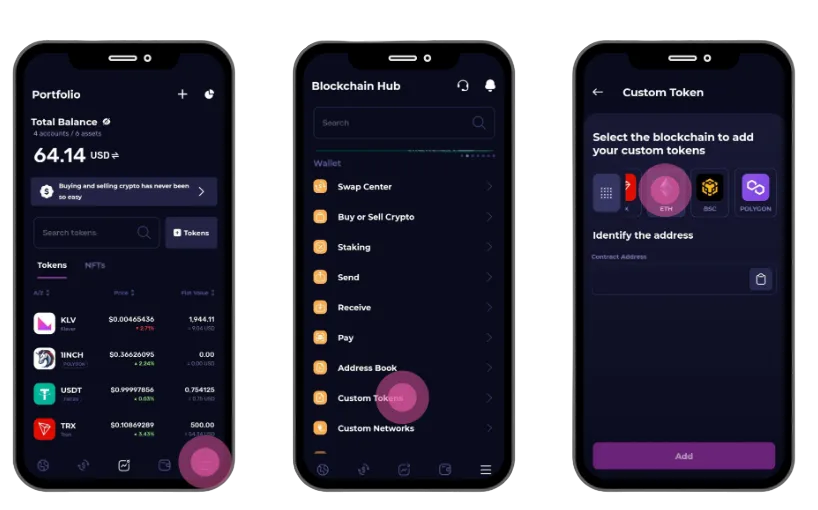
Step 2: Select the Blockchain and input the contract address and tap on add to add the token in the portfolio.
For example in the image display below we have selected Ethereum blockchain and added HUNT token with contract address: 0x9aab071b4129b083b01cb5a0cb513ce7eca26fa5
(to Adding a custom token on Tron Network is the same process)
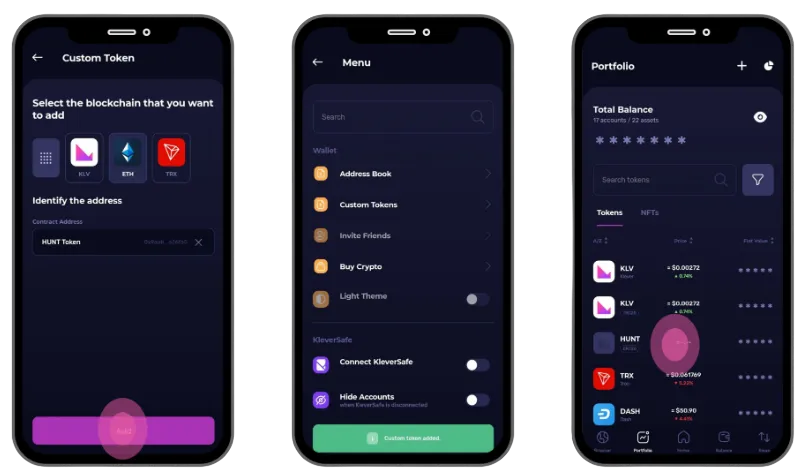
Easy right? And If you still have any doubts, you can check de step-by-step video on our youtube channel:
How to Add Custom Tokens to Your K5 Wallet from Klever | DeFi, Gaming, MemeCoins & More!
*Remember that the process to Adding a custom token on Tron is pretty much the same for every token.
So, are you interested in being part of this community that is revolutionizing the world of cryptocurrencies?
Download the Klever Wallet today and explore the world of TRX, adding a custom token on Tron Network.