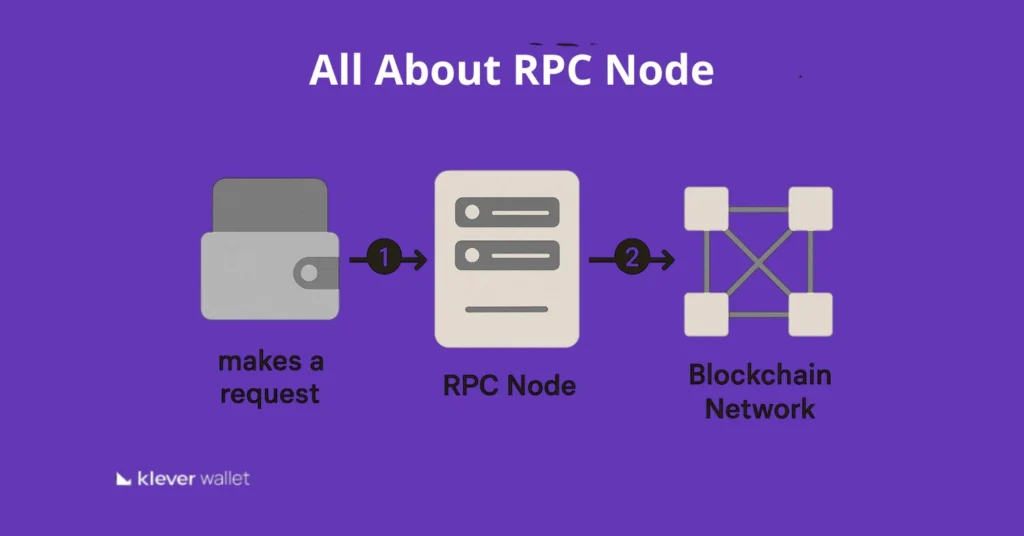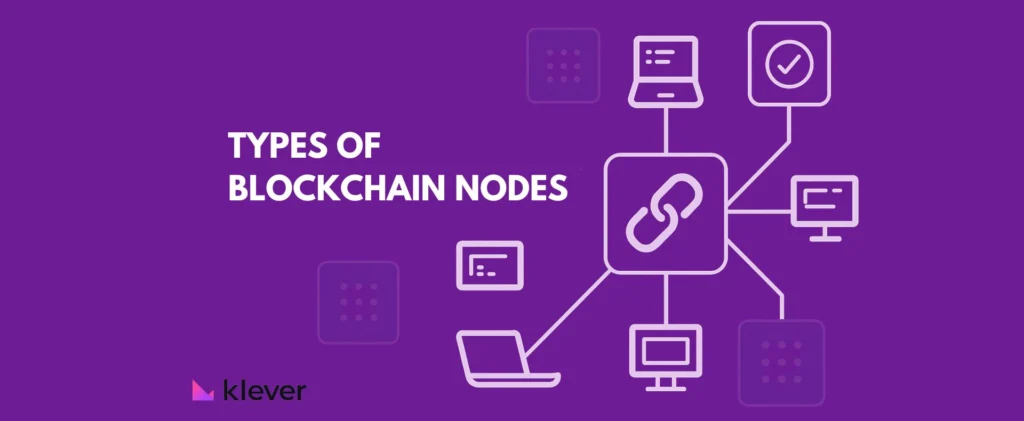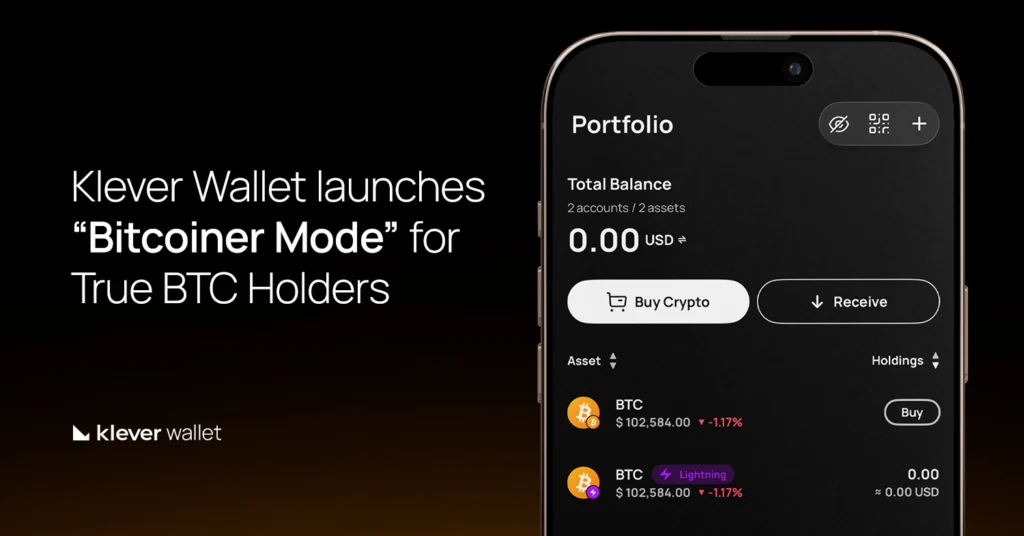
Klever is introducing a brand-new version of its wallet app for both Android and iOS — featuring a dedicated Bitcoiner mode, built for users who want to focus entirely on BTC and the Lightning Network. A Simpler Experience for Bitcoin Enthusiasts
What is the new Bitcoiner Mode on Klever Wallet?
The new Bitcoin-only wallet allows users to create or restore a wallet that supports only Bitcoin (BTC) and the Lightning Network, removing all other blockchain integrations.
This mode was designed to offer a streamlined experience with faster loading times, a cleaner interface, and a focus on Bitcoin functionality.
How to activate the Bitcoin-only wallet?
When opening the app for the first time — or after a reset — users will now see two clear options on the Welcome screen:
- Bitcoin-only wallet
- Multichain wallet

Both allow standard wallet creation or restoration, but the Bitcoin-only mode delivers a simplified setup tailored to BTC users.
The Klever Wallet’s Bitcoiner Mode uses the same 12 or 24 seed words as the multichain version, meaning there’s no need to create a new recovery phrase.
Bitcoins stored there also appear in the multichain version, since it’s the same base wallet — just with an interface and features limited to Bitcoin.
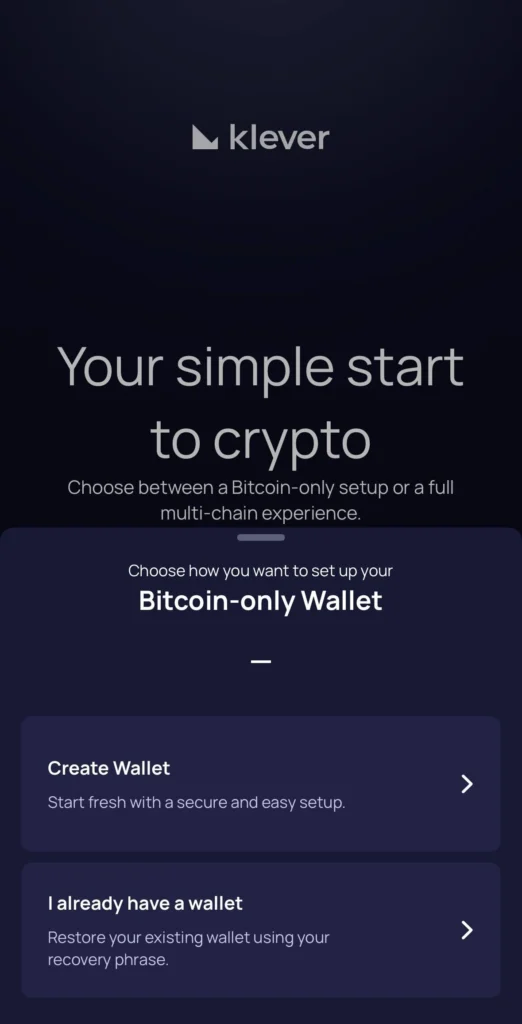

What Changes in Bitcoiner Mode?
In Bitcoiner Mode, only Bitcoin and Lightning features are available — delivering a clean and focused experience for BTC users.
Features not available in Bitcoiner mode
- Browser
- Swap & Swap Center
- Staking & Staking Beta
- Rewards
- WalletConnect
- Banners
- Token Filters (add/remove tokens)
- Distribution
- NFTs
Marketplace Access
Only Travala and Bitrefill remain accessible through the in-app browser, with the “select account” option disabled.
Scans
QR scanning is limited to Bitcoin and Lightning Network transactions only.
How to Switch Between Wallets
If you’re using the Bitcoiner Mode and want to switch back to the full multichain wallet — or vice versa — you’ll need to reset your wallet from the Security Settings.
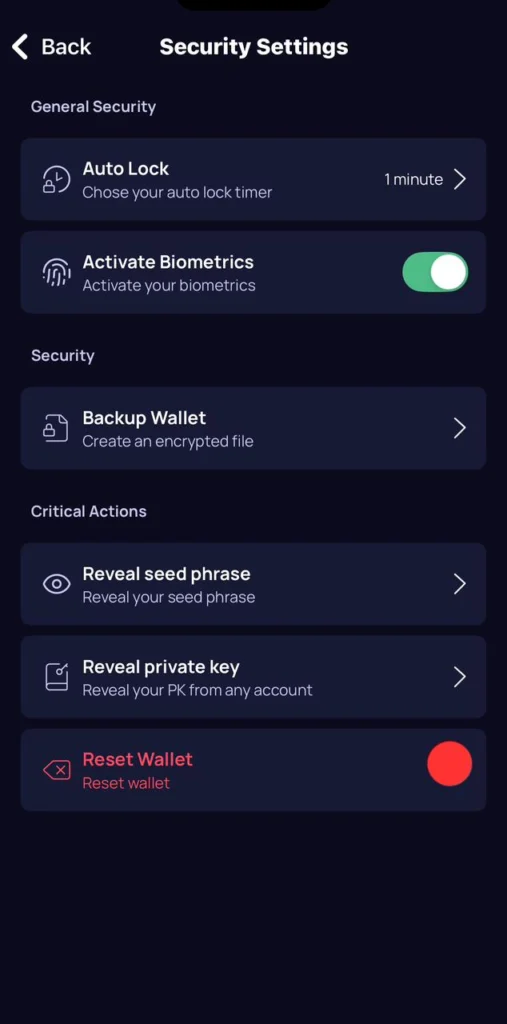
Once you restart the app, the Welcome screen will appear again, allowing you to choose your preferred version.
Access Guide
- Existing users: To test Bitcoiner Mode, reset your account to reach the new Welcome screen and select “Bitcoin-only wallet.”
- New users: You’ll see both options right after installation — simply pick your preferred mode.
For now, switching between wallet types requires a manual reset.
Important for Support & Community Teams
If users report missing features like browser, swap, or staking, confirm whether they’re using the Bitcoiner Mode.
These limitations are intentional — part of a distinct wallet experience focused exclusively on Bitcoin management and Lightning payments.
Why Does Bitcoiner Mode Matters?
The Bitcoiner Mode gives users full control and simplicity — no distractions, no extra tokens, no complexity.
It’s an ideal choice for Bitcoiners who believe in true self-custody and want a secure, focused experience powered by the Klever Wallet.
Explore the new version today — available now for Android and iOS.
Manage your Bitcoin and Lightning transactions effortlessly, the Klever way.