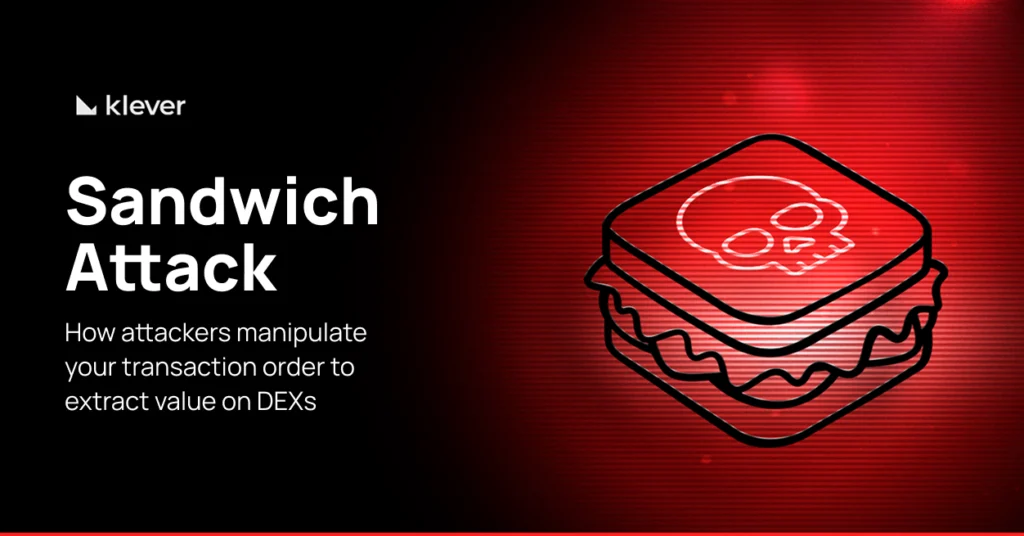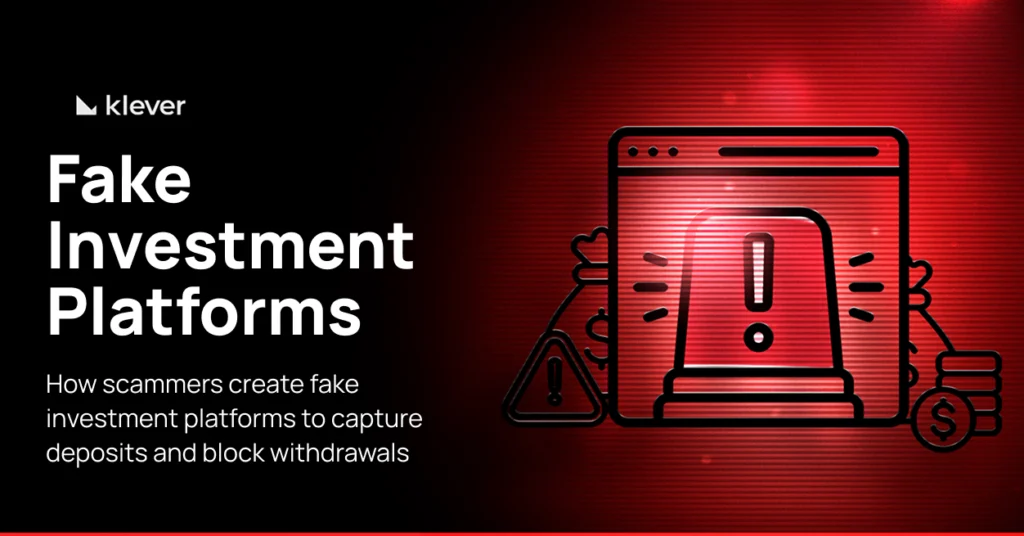You might’ve heard it before: “Not your keys, not your coins.” It sounds like a warning. And it is.
It sounds simple, maybe even obvious, but it holds a lesson many people only learn the hard way.
Imagine locking your money in a safe… but handing the combination to someone you barely know. Would you trust them not to open it?
In crypto, that’s exactly what happens when you don’t hold your private keys.
The key is the password to your assets. Without it, you’re not in control — no matter what the screen says.
And that’s the catch.
Here’s what that really means, and how to make sure your crypto stays yours.
Which Keys Give You Control Over Your Wallet?

When setting up a crypto wallet, three basic elements come into play:
- Public Key: Think of it like your account number — you can share it with anyone to receive crypto.
- Private Key: This is your secret password that allows you to move funds. It must be kept completely private, because anyone who has access to it has full control over your assets.
- Seed Phrase (also called Recovery Phrase): A list of 12 or 24 words that works as a backup for your wallet. With it, you can restore access to your funds even if you lose your phone or switch apps — as long as the new wallet follows the BIP-39 standard, which is widely supported by apps like Klever, MetaMask, and Trust Wallet.
The recovery phrase gives you access.
The private key enables action.
It’s what signs every transaction and proves to the blockchain that you’re the legitimate owner of those assets — without relying on any app, company, or middleman.
That’s why real control lies with the person who holds the private key.
Not Your Keys, Not Your Coins: The Risk of Custodial Wallets
When a platform or service holds your keys for you,they hold your crypto — not you. That’s what we call a custodial wallet.
It’s common to store assets on exchanges. After all, they’re quick, easy, and seem reliable. But here’s the catch: when you leave your crypto there, the exchange controls the private keys. In the eyes of the blockchain, they own it.
That might not sound like a big deal — until things go wrong..
It’s convenient, fast, and seems secure — but it’s not. When you leave your assets on an exchange, it holds your private keys on your behalf. That means, technically, the crypto belongs to them, not you.
And if the platform gets hacked, withdrawals suspended, or it goes bankrupt? Your crypto could vanish with it over night
That’s exactly what happened with FTX in 2022. Thousands of users lost access to their funds because they trusted a company with their keys.
So here’s the takeaway: No matter how much crypto you have — if you don’tn hold the key, it’s not really yours.
So here’s the hard truth: if you don’t hold the keys, you don’t own the coins, in another words: not your keys, not your coins.
Ownership in crypto starts with control — and control starts with your keys.
What Is Self-Custody?
Self-custody means you’re the only one responsible for your private keys. In this case, the rule flips: your keys, your coins.
Instead of trusting third parties, you store your crypto in wallets that only you control — like hardware wallets (such as Kleversafe) or self-custody apps like Klever Wallet.
Benefits of Self-Custody
- Full control: No one can block, freeze, or access your funds.
- Stronger security: Minimizes the risk of hacks or scams on centralized platforms.
- More privacy: You don’t need to share personal data to use your wallet.
How to Protect Your Private Key
Your private key isn’t meant to be memorized, emailed, or saved as a screenshot on your phone. Here are some best practices:
- Use trusted wallets, like hardware wallets (e.g., KleverSafe, Ledger).
- Store your recovery phrase offline in a secure place.
- Avoid saving it to the cloud or on internet-connected devices.
- Create physical backups — and keep them in separate, safe locations.
Not Your Keys, Not Your Coins vs. Your Keys, Your Coins
| Wallet Type | Who Controls the Key? | Do You Have Full Control? |
| Exchange | The plataform | No |
| Custodial App | The app company | No |
| Hardware Wallet | You | Yes |
| Non-Custodial App | You | Yes |
Klever Wallet: Your Keys, Your Coins
Klever Wallet was built with one clear goal: to give you full control. It’s a non-custodial wallet, which means you hold the keys and, this way, you hold the crypto. Simple, secure, and focused on what really matters: your autonomy and your security.
Klever Wallet Backup File Now, Klever Wallet offers an extra layer of protection: the encrypted backup file.
Now, Klever Wallet offers an extra layer of protection: the encrypted backup file.
This gives you an additional way to recover your wallet — beyond the private key and recovery phrase. It helps reduce common mistakes, like writing down the phrase incorrectly or accidentally revealing it to someone else.
The idea is to make things easier — especially for those just starting out. A safer, simpler way to store your recovery info — without the headache, and always under your control.
Key Details About Klever’s Backup File
- The backup file does not replace your 24-word recovery phrase.
- It’s an extra option to help you recover your wallet if needed.
- You should still protect both the backup file and your recovery phrase.
- It helps prevent errors like typos or losing the phrase.
- It’s designed to make self-custody safer and more accessible — especially for beginners.
Your crypto. Your responsibility. Your freedom. That’s Klever.
Download Klever Wallet today and take full control of your private keys — in a way that’s simple, secure, and truly yours.
FAQ
What does “Not your keys, not your coins” mean?
It means that if you don’t hold the private key to your wallet, you don’t actually control your crypto. If someone else or a company holds the key, they have the power to block, access, or even lose your funds — not you.
What’s the difference between custody and self-custody?
- Custody: A third party (like an exchange) holds your private key.
→ Not your keys, not your coins. - Self-custody: You store your own keys.
→ Your keys, your coins.
Does the recovery phrase replace the private key?
No. The recovery phrase (also called a seed phrase) is a backup that generates your private keys and allows you to restore your wallet on another device. But it’s the private key that actually moves your funds.
Is it safe to store crypto on an exchange?
Not for long-term storage. Exchanges are useful for trading, but they’re not wallets. They hold the private keys for you. If the exchange is hacked or freezes withdrawals, your assets could be at risk.
Can I use the same recovery phrase in different apps?
Yes — as long as those apps follow the same standard (like BIP-39). That’s why you can restore a Klever Wallet on apps like Trust Wallet or MetaMask using the same seed — as long as it’s in the correct order and unaltered.
Why is the recovery phrase always in English?
The BIP-39 standard defines a fixed list of 2,048 words — all in English. They’re never translated to ensure compatibility between wallets. Translating the phrase could compromise wallet recovery and security.
Which app should I use for self-custody?
If you’re looking for a secure and user-friendly option, Klever Wallet is a great choice. It was built to make self-custody simple, even for beginners — with support for multiple assets and features like an encrypted backup file to protect your data even if your device is lost.