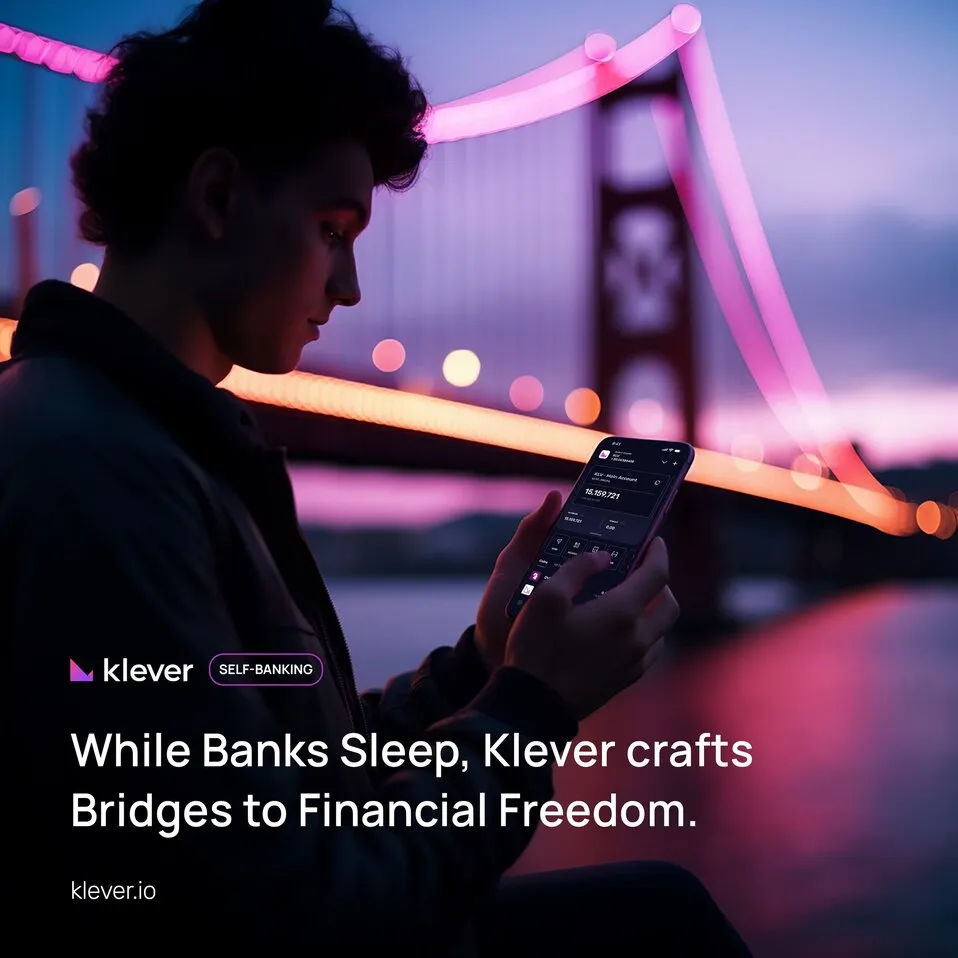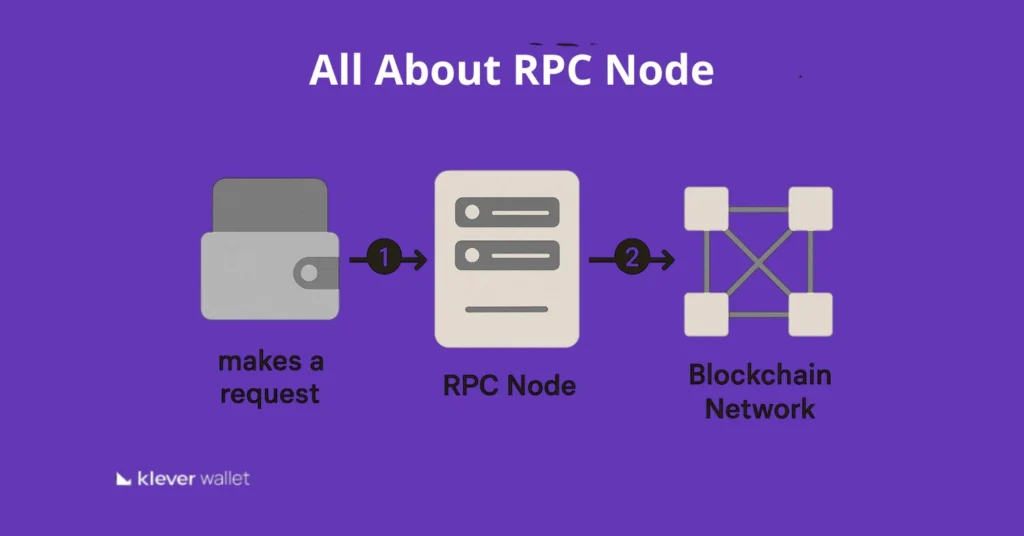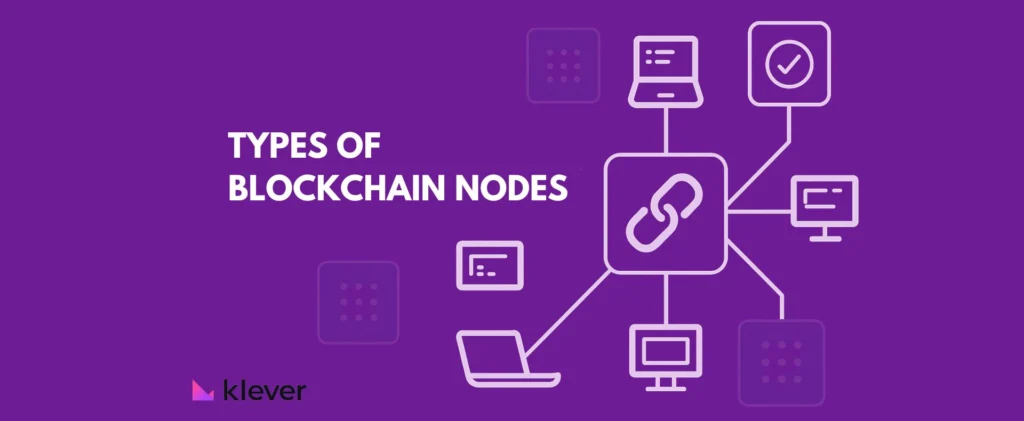Hello, crypto fans.
Keeping your crypto safe isn’t easy, but KleverSafe makes it simple and safe. Here are easy steps to start with KleverSafe and a new account. Feel confident as you begin!
Getting Ready for Your Crypto Adventure
Get the Klever Wallet App: It’s like your remote control, and you can use it on iOS, Huawei, and Android phones.
Connect to the Internet: Make sure you have a good internet connection.
Have Your KleverSafe & USB Cable: Make sure you have your KleverSafe and the USB cable ready.
Step 1: Getting the Klever Wallet App
Go to the App Store, App Gallery, or Google Play: Look for “Klever Wallet” and download it. It’s easy!
Update the App: Make sure it’s the newest version so it works well with KleverSafe. Always update to the latest version.
Step 2: Connecting Your KleverSafe
Turn It On: Use the USB cable to plug in your KleverSafe. Now it’s on and the LED is flashing red in a heartbeat pattern!
Open the Klever Wallet App: Start the app on your phone.
Find the Blockchain Hub: Click on the menu icon (3 dashes in the bottom right corner)
Connect KleverSafe: Turn on the connection for KleverSafe and get ready to pair it.
Pair with Bluetooth: Pick your KleverSafe from the list and agree to pair on both devices. You need to confirm on KleverSafe pressing the pink button.
Step 3: Making Your New Account
Create a Wallet: Click “Create Wallet” to set up your new account.
Choose a PIN: Make a 8-digit PIN for KleverSafe. Make it super secret.
Agree to the Disclaimer: Read it, agree, and move on.
Seed Phrase: Choose a 24-word seed phrase. Keep it very safe.
Check Your Seed Phrase: Enter your seed phrase again to make sure it’s right.
Step 4: Finishing Your Account
Make a Wallet Address: Follow the steps to make your wallet address. This is where your crypto lives.
Name It: Give your wallet address a name and confirm it by pressing the pink button on your KleverSafe.
KleverSafe Says OK: Your KleverSafe will quickly confirm, and Voilà! Your hardware wallet address is now created for the selected blockchain.
Safety Reminder
Remember a golden rule for the security of your cryptocurrencies: no Klever employee will ever ask for your 24 words or your private keys. Klever does not have access to these security keys or to the users’ funds. You will never be asked to transfer money to Klever or any of its employees. Always be alert to scam attempts and protect your investments vigilantly. The security of your digital assets begins with caution and the knowledge that certain information is exclusively yours and must never be shared.
As a user, it’s super important to keep your secret words or private keys safe and not tell anyone. Here at Klever we are committed to developing highly secure products using complex algorithms called encryption. But the security of your wallet also depends on the care you take with your biggest secrets: your 24 words and your private key.
Your security depends on keeping these secrets!
Ready to secure your cryptocurrency journey with ease? Dive into our step-by-step video guide on setting up your new KleverSafe account. Watch our tutorial and embark on a secure, seamless crypto experience.
Welcome to the smart way to protect your digital assets with KleverSafe. – Welcome to Klever.