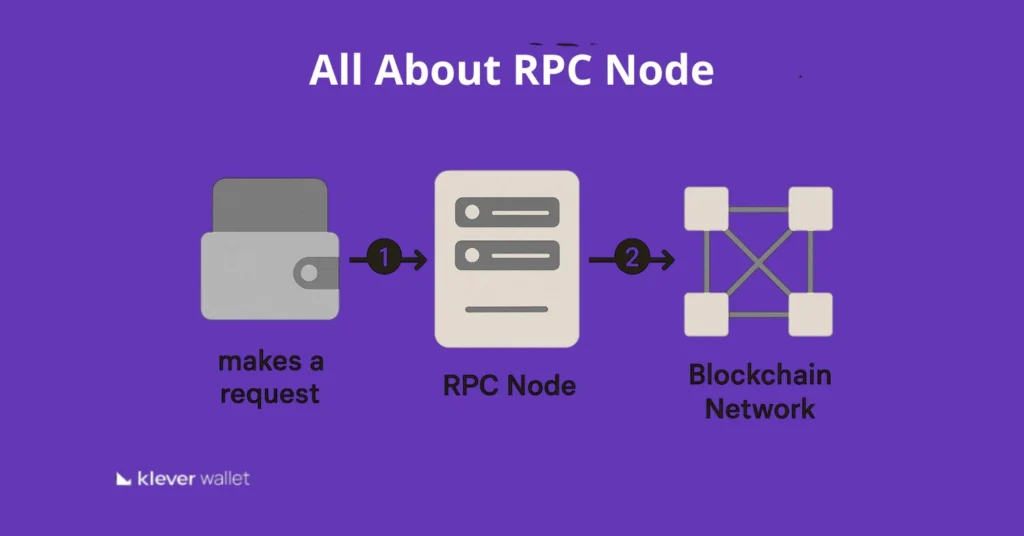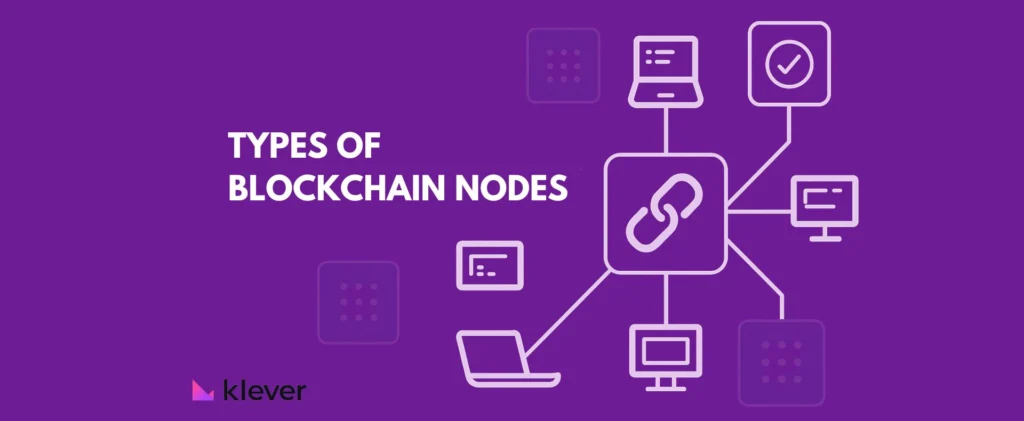Hey crypto friends!
Today we are gonna see how to execute a swap order with a Limit price. When using a swap limit order on a VoxSwap, you are specifying the conditions under which you want to trade one cryptocurrency for another.
It’s a simple process which can make your life easier when swapping.
How does a Limit Price work?
In trading, the limit price is the price you set on a limit order. A limit order is an in-advance instruction to the exchange to buy or sell a security when it reaches your price targets or a better one.
Setting the Limit Price: You determine a specific price at which you are willing to buy or sell an asset. This is your limit price.
Placing the Limit Order: You place the order with the DeFi platform, specifying that it’s a limit order with your chosen limit price.
Execution Conditions: The order will only execute if the market price of the asset reaches or exceeds your limit price in a favorable direction. For a buy limit order, the market price must fall to or below your limit price. For a sell limit order, the market price must rise to or above your limit price.
Non-Immediate Execution: Unlike a market order, which executes immediately at the best current market price, a limit order might not execute right away. It will only execute if the asset’s price meets your conditions. If the price doesn’t reach your specified limit, the order may remain unfilled.
Advantages Of Setting A Limit Order: Limit orders give you control over the price you pay or receive, helping you manage costs and profits. They are particularly useful in volatile markets where prices change rapidly.
Potential Downsides of Setting a Limit Order: The trade-off is that there is no guarantee the order will be filled, especially if the limit price is set far from current market levels or if the market does not move in the expected direction. So pay attention and set realistic numbers or your order will never be filled.
When executing a swap order with a limit price order, in addition to a standard swap where the price is calculated based on liquidity, a user is able to define what price he would like to use to trade a given asset, in the LIMIT tab.
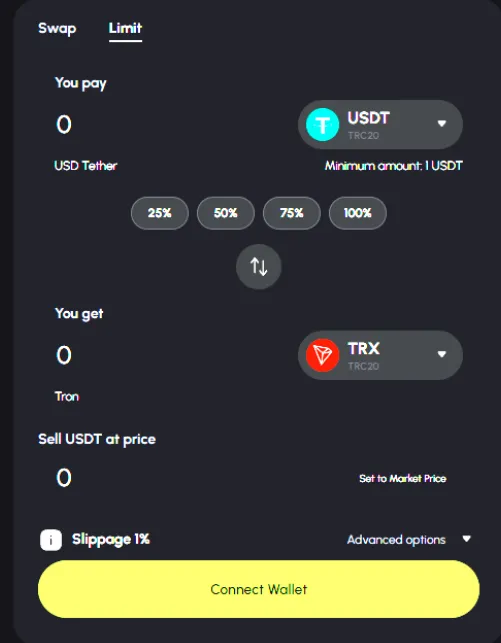
Check out the step-by-step process for executing a swap order with a limit price on VoxSwap
1- Open Voxswap and click on connect your web-3 wallet
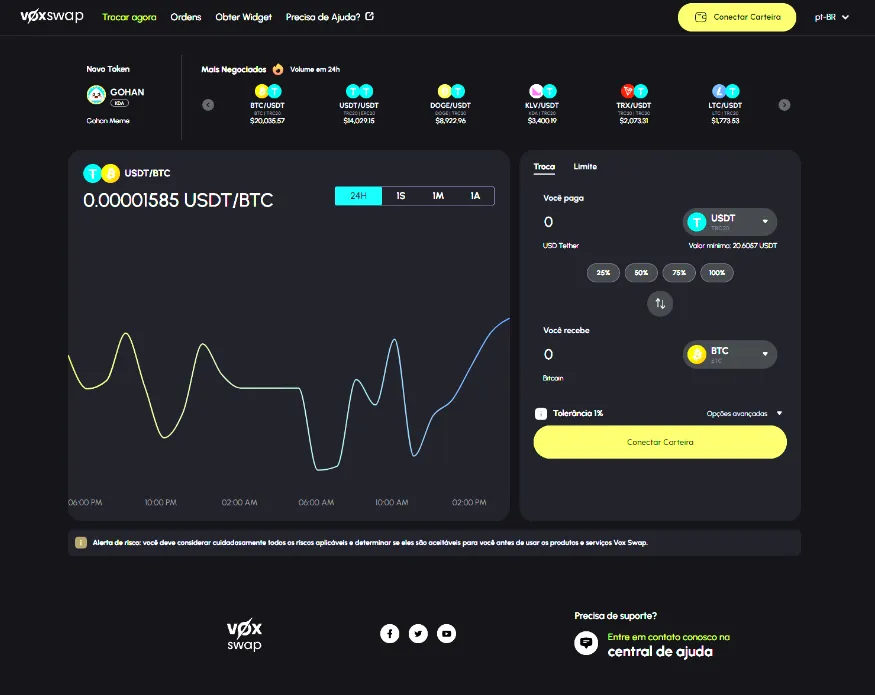
2- You can connect any wallet supported. Select your preferred wallet on the list
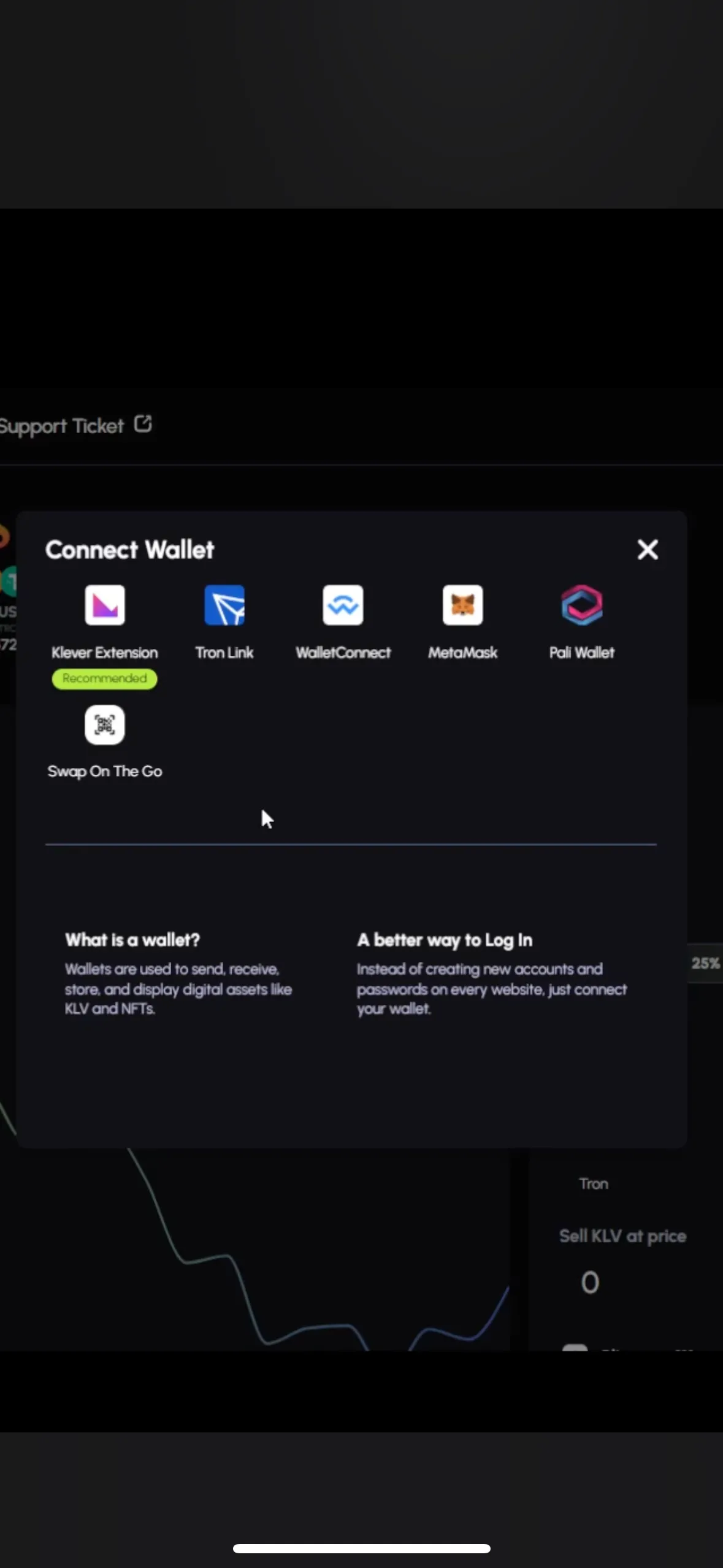
3- Choose Trading Pairs: First, select the two cryptocurrencies you want to trade with each other (these are called a pair). For example, you might choose KLV and TRX as your trading pair.
Enter Amount to Pay: You then enter the amount of the first cryptocurrency (e.g., KLV) that you want to trade in the “you pay” field.
Setting the Desired Conversion Rate: In the “Sell coin at price” box, you specify the price at which you want the first cryptocurrency to be converted into the second one. This is not automatically calculated because you are setting a limit order, which means you decide the conversion rate you are willing to accept.
For example, if the current rate is 1 KLV = 0.02397 TRX, but you believe the value of KLV will improve, you might enter a higher rate, like 1 KLV = 0.02450 TRX. The swap will only occur if and when the market rate reaches or exceeds your specified rate.
Market Price Option: If you decide you want to trade at the current market price instead of setting a specific limit, you can select the “sell to market price” option. This will execute the trade immediately at the best available current rate.
Outcome Display: In the “you get” box, the platform will automatically calculate and display the amount of the second cryptocurrency (e.g., TRX) you will receive based on the rate you entered or the current market rate if you chose to sell at market price.
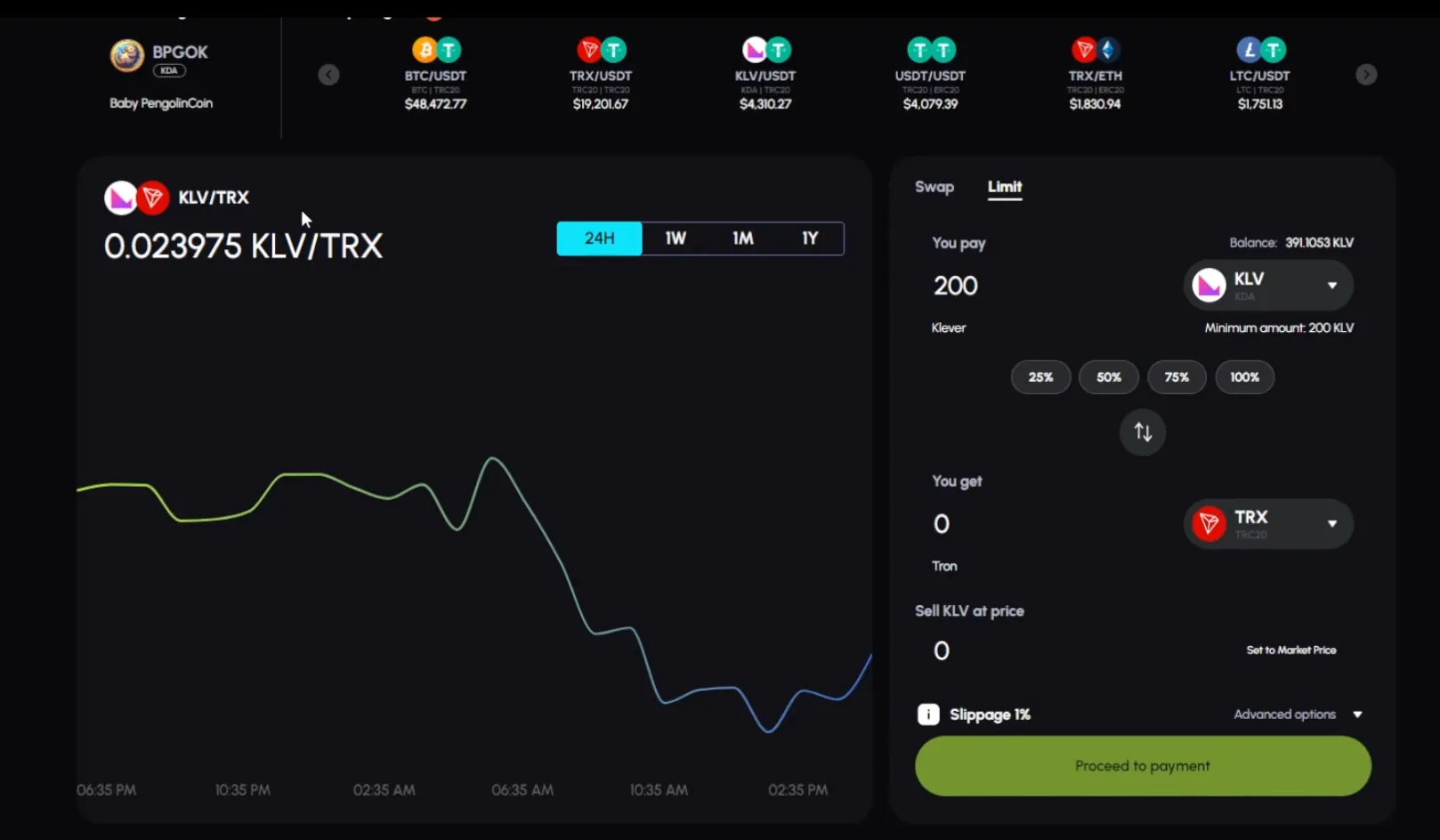
4- After entering the desired amount, proceed to payment. Then, add your wallet address into the address field, review the fields and click swap now.
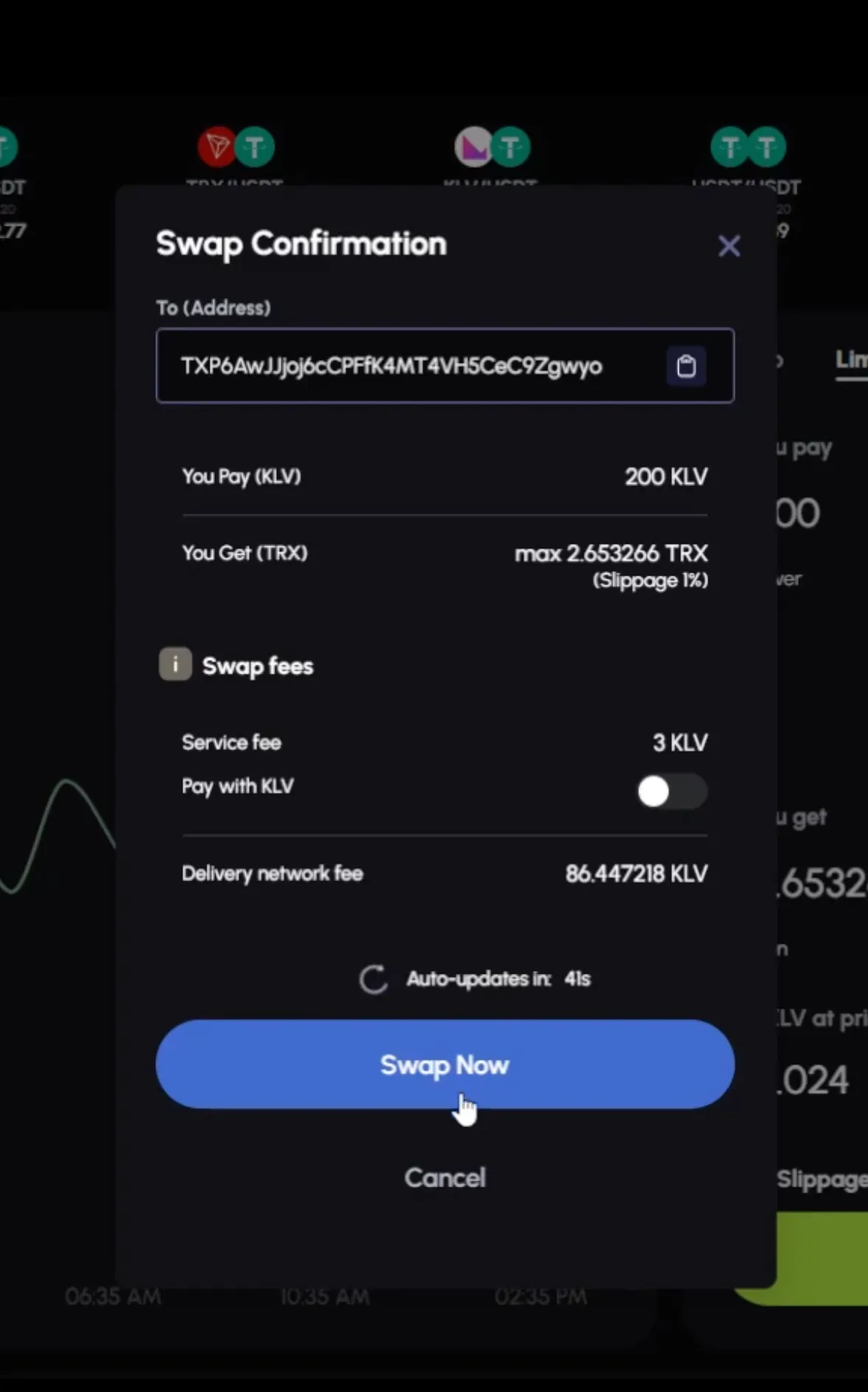
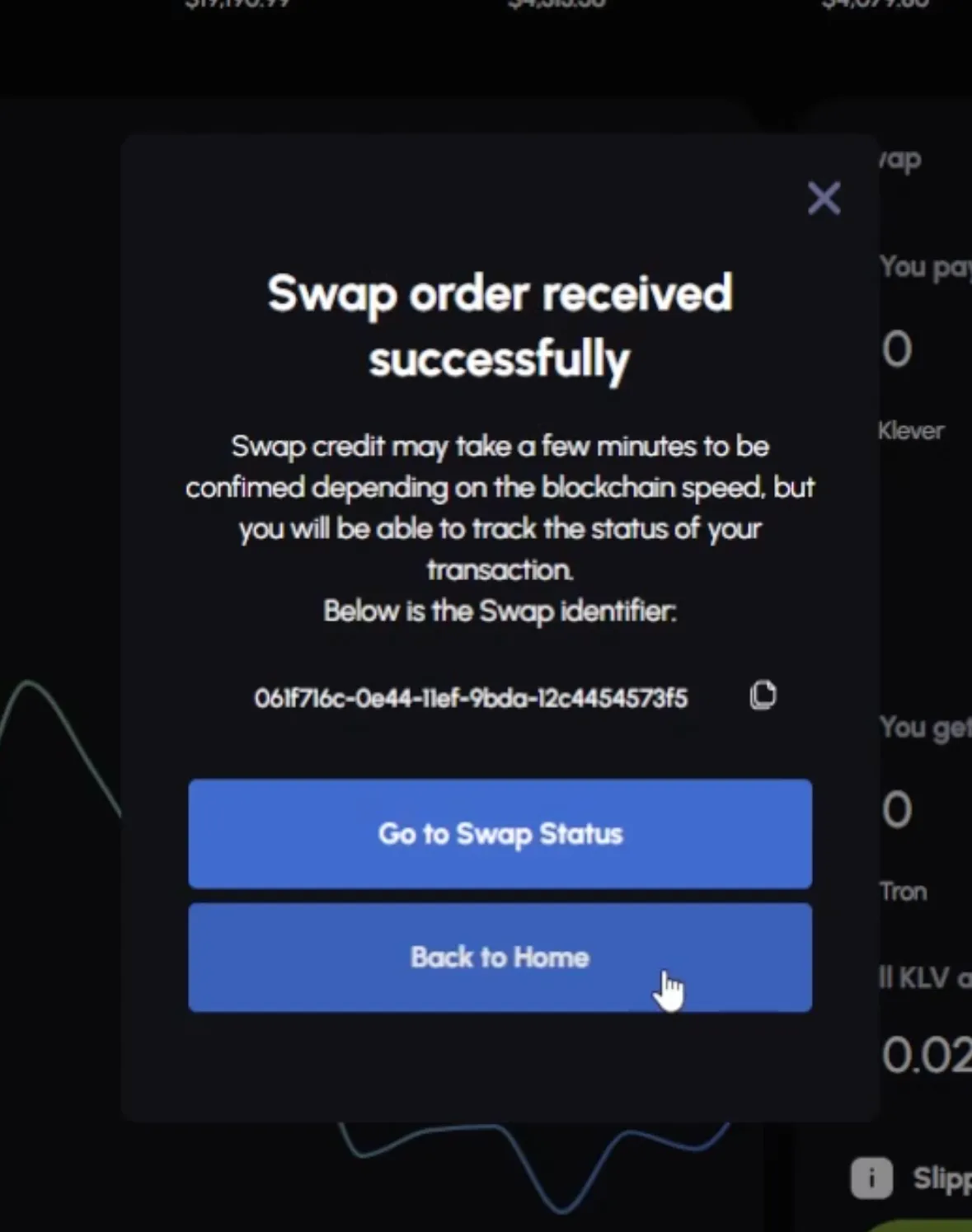
*If you want to sell your cryptocurrency at a specific price, you can easily set this up. Just select the cryptocurrency you want to sell in the first field and choose USDT (or another stablecoin) as the currency you want to receive in the second field. Then, simply enter the price at which you’d like to sell your crypto. Once the market hits your specified price, your cryptocurrency will automatically be exchanged, and the proceeds will be added to your account.
This is an effective way to lock in profits or limit losses without needing to monitor prices constantly.
View Order Details / Swap Again
View an order at any time in the orders tab and by clicking on it you can see the execution time, quote, hashes and other transaction details.
The swap again button is a handy tool that allows users to quickly repeat a swap with the same details as before. When you click this button, it automatically sets up a new swap using the same amount and the same cryptocurrencies involved in your previous transaction. This makes it really convenient if you want to execute the same swap transaction multiple times without having to manually input all the details again.
Easy, right? And you can connect the Klever Extension to make this process even easier and klever. Download Klever Extension now and take control of your financial life.