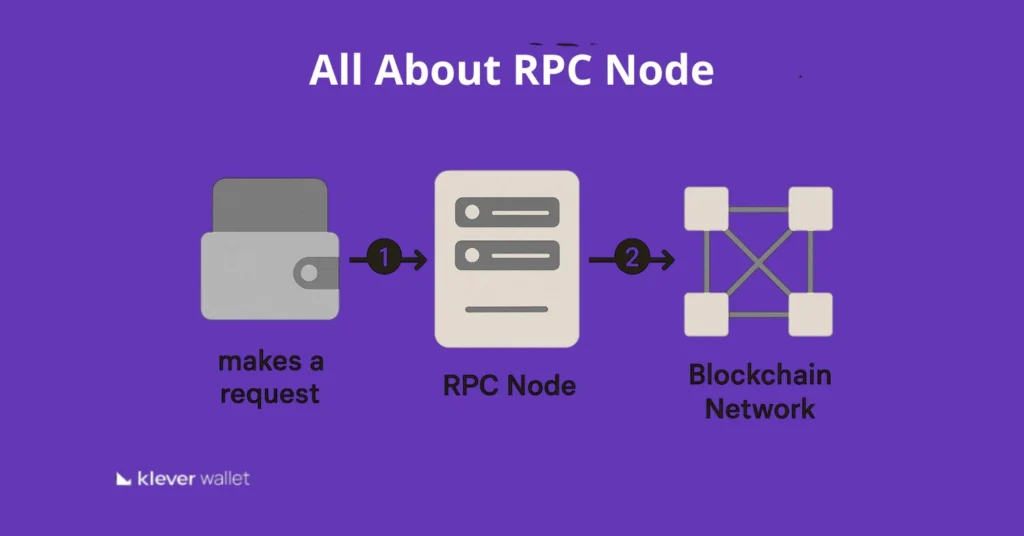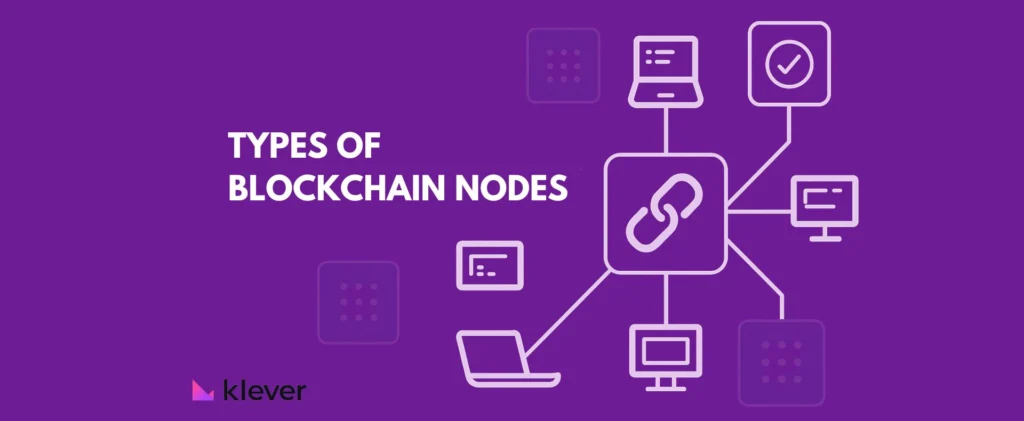Hey there, crypto explorers! You’ve got your Klever Wallet installed and are all set to take on the crypto world.
So, let’s cut to the chase and master how to use your Klever Wallet to its full potential.
Setting up K5 Wallet
Download and Install
First up, grab your smartphone, open your app store (Apple App Store for iOS, Google Play Store for Android), and search for ‘Klever Wallet’.
Look for the distinctive Klever icon, tap on ‘Install’ and let your device do its thing.
Launch and Set Up
Once installed, tap on the Klever app icon to launch it. You’ll see two options: ‘Create Wallet’ or ‘Import Wallet’. Since we’re setting up a new wallet, tap on ‘Create Wallet’. Check here if you want to Restore your Klever Wallet.
Create a Secure Pin
Now, it’s time to secure your wallet. You’ll be prompted to create a 6-digit PIN. Make it something you’ll remember, but not something easily guessed. This is your first line of defense.
Welcome to the Mnemonic Phrases
Here’s where things get a little more serious. You’ll be presented with 12 words. These are your ‘mnemonic phrases’. Think of them as the ultimate password to your wallet.
Write these words down in the exact order they are shown, and keep them safe. Don’t screenshot them, don’t email them to yourself, and definitely don’t post them on social media. If someone gets these words, they get your wallet and then your assets.
Confirm and Secure Your Wallet
Once you’ve safely stored your mnemonic phrases, you’ll be asked to enter them again to confirm you’ve got them right. You can chose enable biometry right away or skip this process for a while, although we strongly recommend you to increase your wallet security! Do this, and your wallet is all set up, secured, and ready for action.
Identifying Your Wallet Address: The Klever Way
Now that you’ve got your Klever Wallet installed, you might be pondering, ‘where exactly is my wallet address?’ No worries, it’s a cinch to discover. Let’s navigate through it.
Access Your Wallet
Kickstart the Klever app on your device. Deploy your secure PIN to gain entry into your wallet. Keep in mind, this is the PIN you set during the setup, so keep it both handy and secure.
Pick Your Crypto
Upon your wallet homepage, opt for ‘Balance’ at the bottom. Once the Balance page emerges on your screen, select the token whose address you’re keen to identify.
Give a tap on the crypto whose address you’re eager to uncover. There you have it, just a few taps away from confidently using your Klever Wallet.
Access Your Wallet Address
After tapping on your chosen crypto, you’ll see several options.
To find your address, tap on ‘Receive’. A screen will pop up showing your unique wallet address for that specific cryptocurrency. This address will either be a string of alphanumeric characters or a QR code, which can be scanned for ease of use.
And voila, that’s it! You’ve just found your wallet address.
Whenever you want to receive crypto, this is the address you will use.
Remember, different blockchains have different addresses, so always double-check you’re using the right one.
Buy Crypto with K5 Wallet
Exploring the crypto cosmos and ready to start buying? Well, you’re in the right place. The query ‘How do I buy crypto?’ is one we get a lot, and we’ve got the perfect resource for you. Dive into our detailed tutorial on How to Buy Klever Coin, for an easy-to-follow guide that simplifies the buying process for you.
But that’s not all. The beauty of owning Klever Coin (KLV) doesn’t end at mere possession.
Holding KLV in your wallet provides a bonus advantage – you get to pay lower transaction fees.
Yes, you read that right.
Make your crypto transactions smoother, faster, and more cost-efficient with Klever K5 Wallet.
So, prepare to get the most out of your crypto transactions, and let’s make your crypto journey a Klever one!




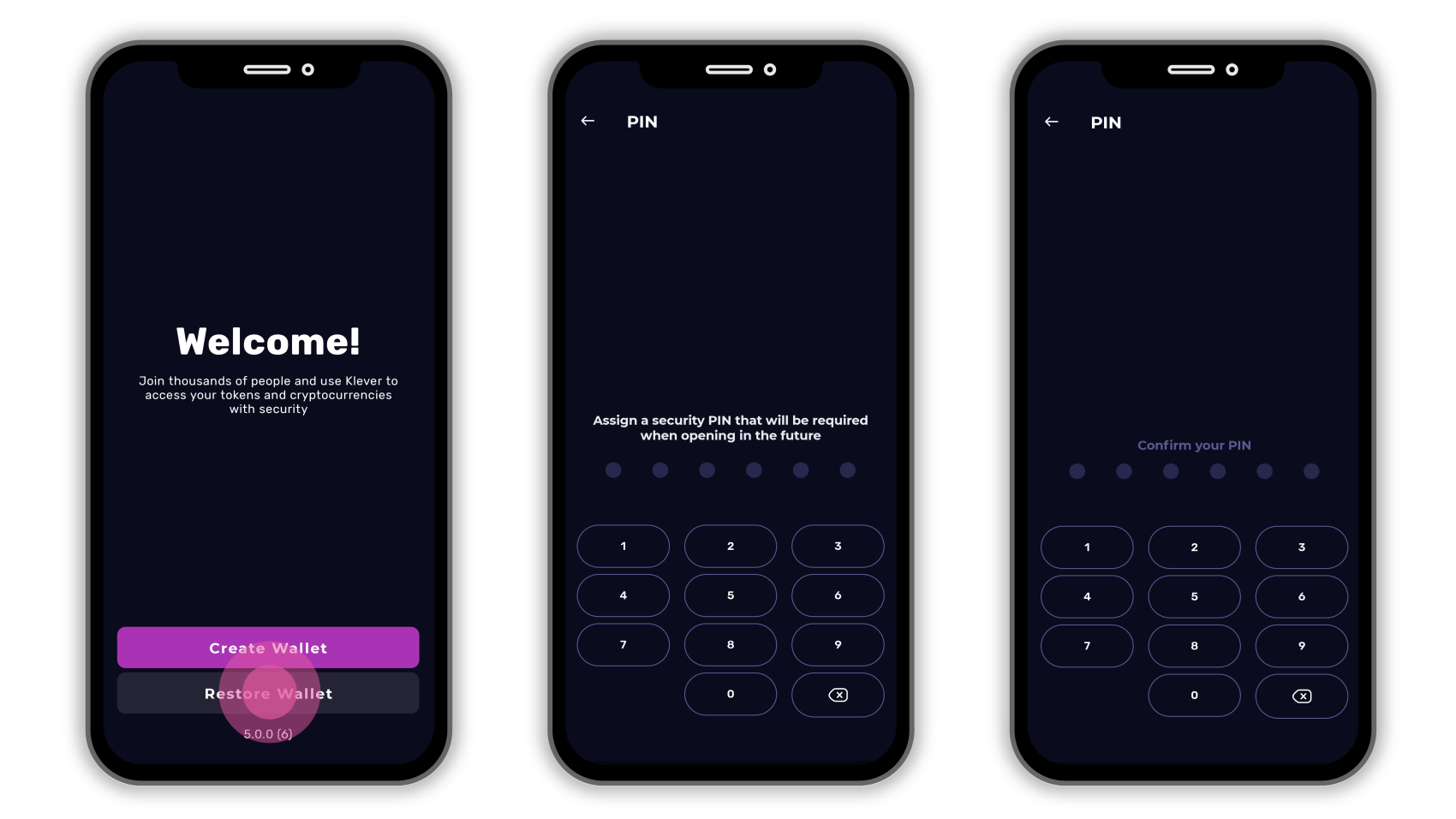
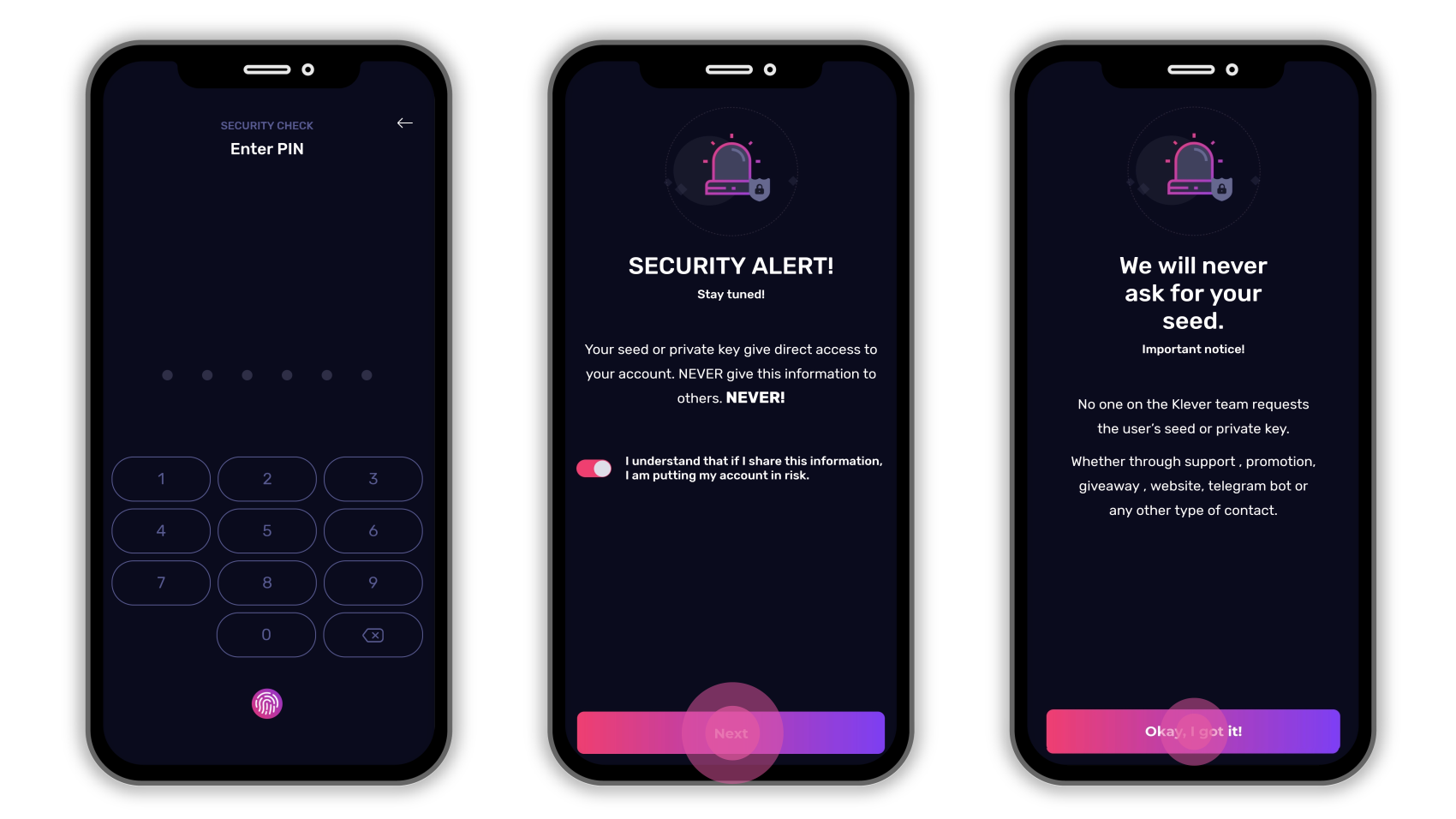
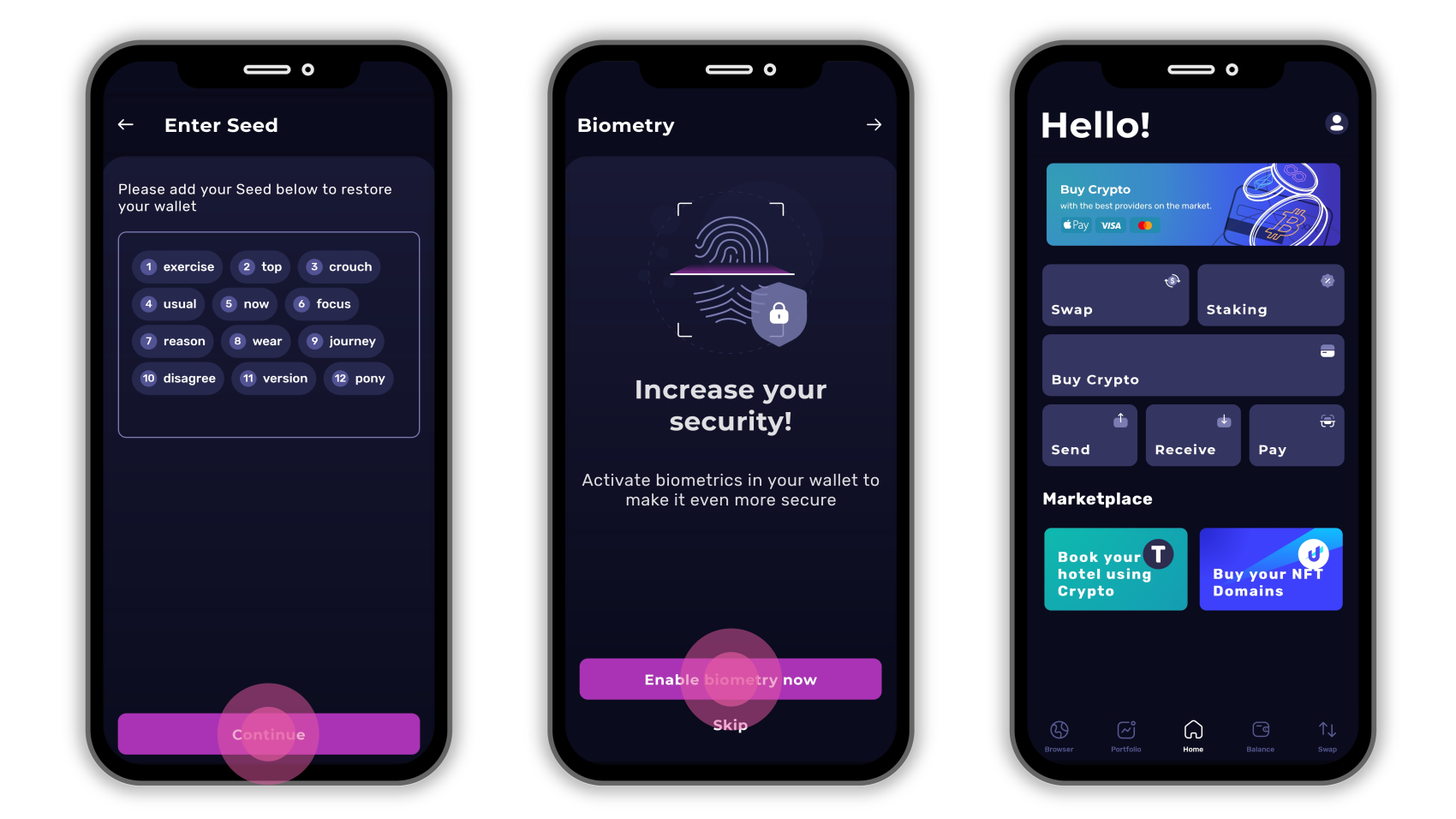

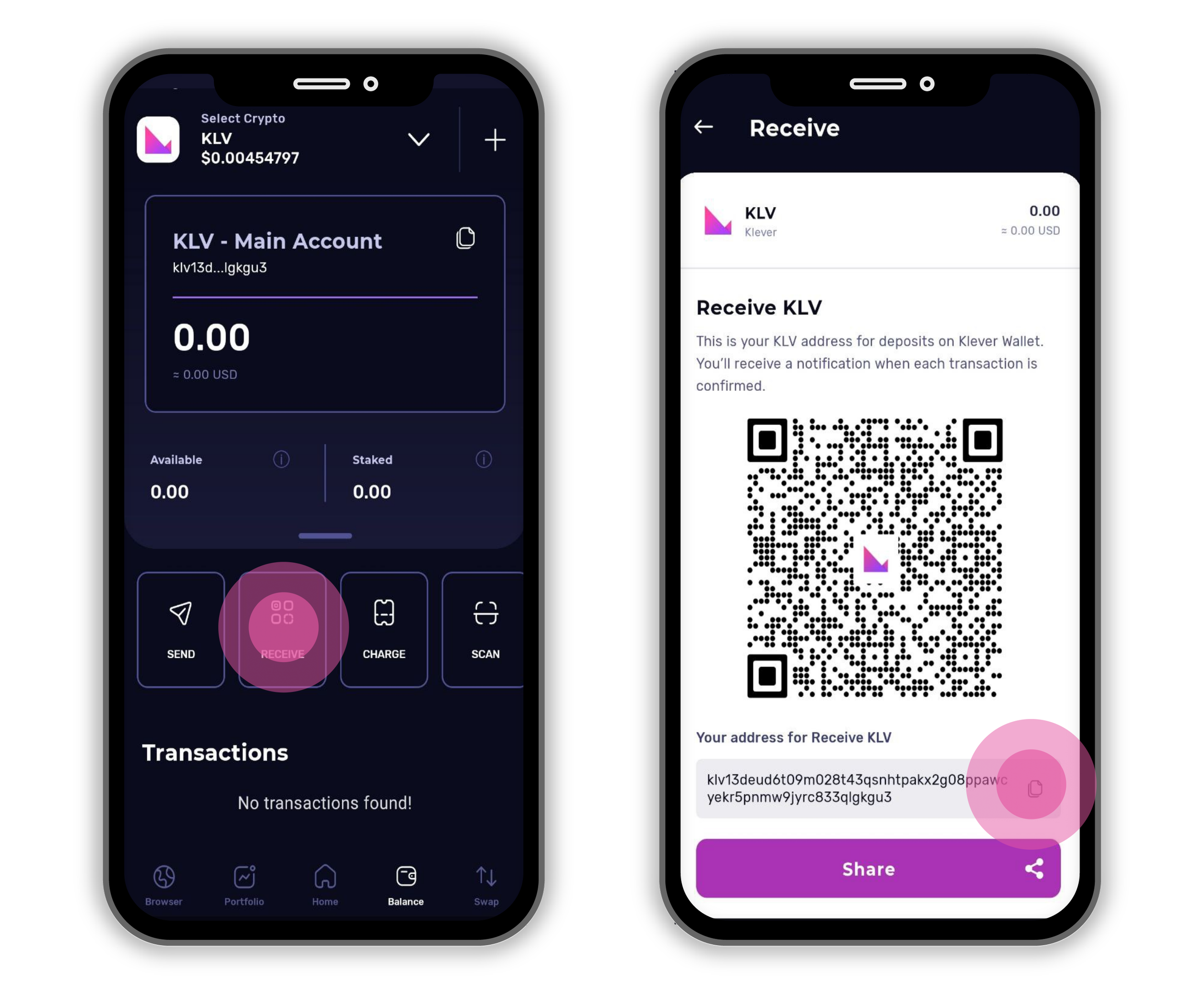
%20(16%C2%A0%C3%97%C2%A09%C2%A0in).png)