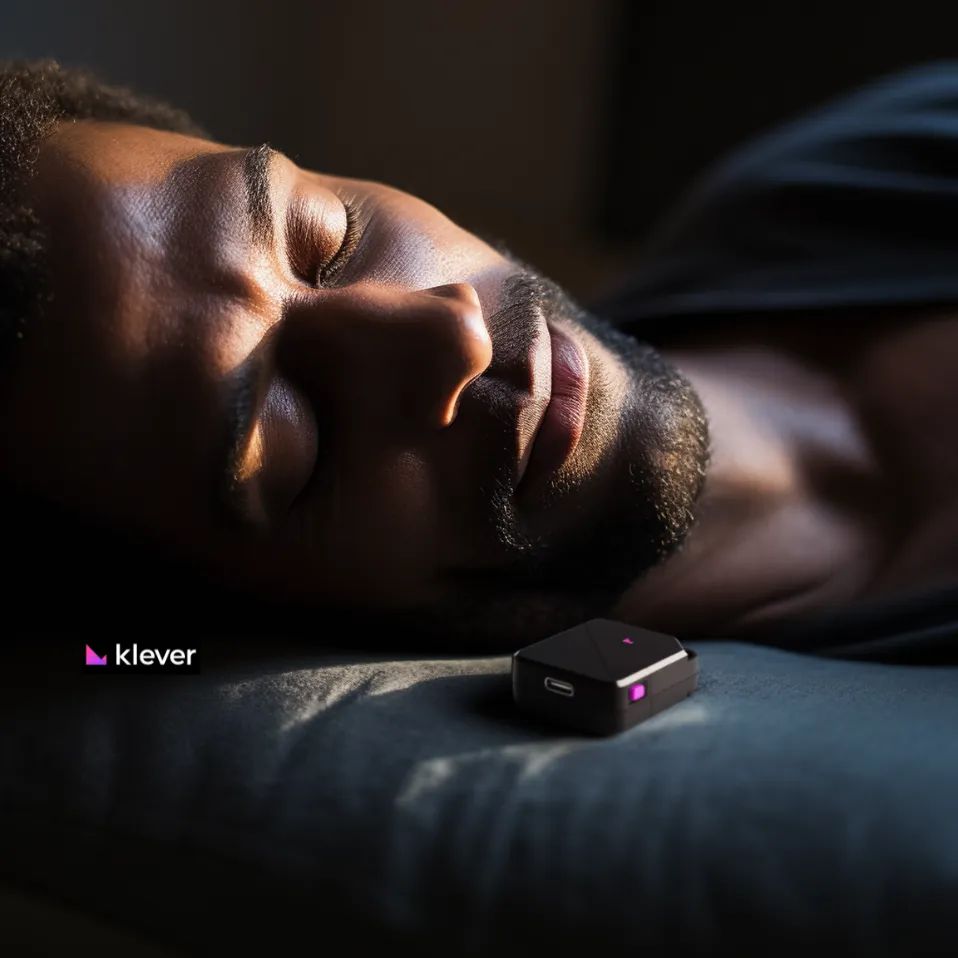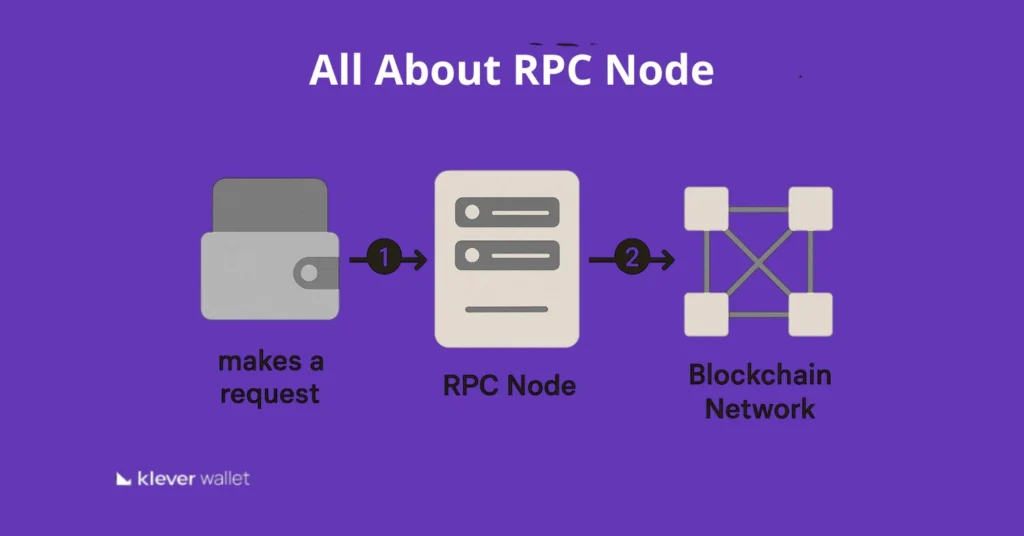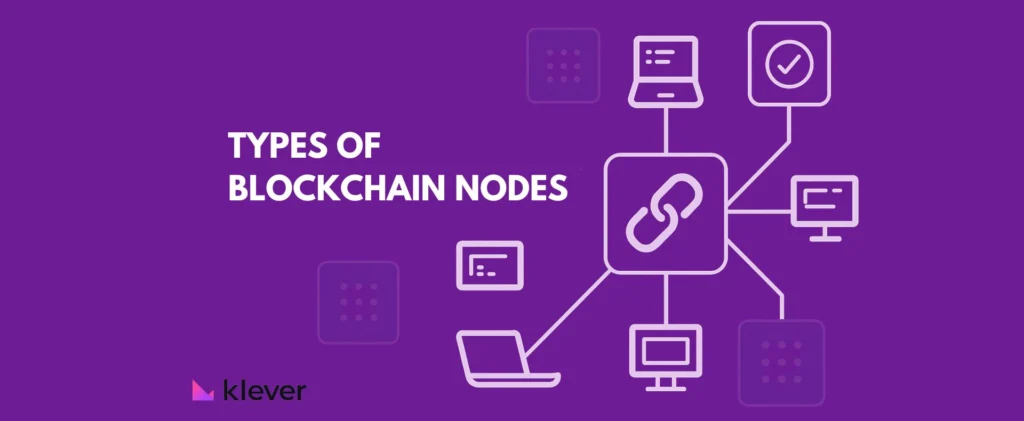Realizing your KleverSafe is missing can be unsettling, but stay calm—your funds are safe as long as you have your 24-word seed phrase.
Your seed phrase is the master key to regaining access. Whether you want to restore your wallet on another KleverSafe (offline) for maximum security or use the Klever Wallet app (online) for quick access, here’s how to do it safely and correctly.
First Things First: Don’t Panic
Losing your KleverSafe hardware wallet does not mean losing your crypto. Your assets remain on the blockchain, and your 24-word seed phrase is your gateway to recovery.
Hot Hint: Check out a few Important security tips for self custody wallets.
1. Recovering with Another KleverSafe (Offline – Recommended for Security)
For those who prefer maximum security, the best option is to restore your wallet on a new KleverSafe to keep your funds in cold storage, away from online threats.
Why Choose Another KleverSafe?
- Keeps your private keys offline, minimizing hacking risks.
- Ensures long-term, secure storage for your assets.
- Protects your funds from phishing, malware, and online threats.
Steps to Restore on Another KleverSafe:
- Buy a new KleverSafe only from official sources to avoid security risks.
- Follow the KleverSafe setup instructions.
- Enter your 24-word seed phrase to restore your wallet.
- Your assets will be securely stored offline again.
Never buy a second-hand hardware wallet. Used devices may be compromised. Always purchase from kleversafe.io or Amazon (Brazil only).
2. Recovering with Klever Wallet (Online – For Quick Access)
If you need immediate access to your funds, you can restore your wallet using the Klever Wallet app, available for iOS, Android, and Huawei.
Steps to Restore on Klever Wallet:
- Download and install the Klever Wallet app.
- Select Restore Wallet during setup.
- Enter your 24-word seed phrase exactly as written.
- The app will sync with the blockchain and restore your funds.
- Enable extra security measures such as a password and biometric authentication.
Klever Wallet is an online (hot) wallet, meaning your private keys are stored on your device, which is connected to the internet. If you prefer to keep your funds offline, restoring on another KleverSafe is highly recommended.
The Importance of Your Seed Phrase
Your 24-word seed phrase is the only way to recover your funds. If you lose it, there is no way to reset it, and your crypto will be permanently inaccessible.
How to Protect Your Seed Phrase:
- Never share it—not even with Klever Support.
- Store it offline in a secure, private place.
- Use a metal backup for fireproof and waterproof protection.
- Avoid digital storage, including screenshots, cloud storage, or note-taking apps.
KleverSafe’s Security Features
KleverSafe is designed for maximum protection:
- Offline storage ensures your private keys never touch the internet.
- Secure element chip provides top-tier encryption for your assets.
- Multi-layer protection with PIN codes, biometric security, and tamper-resistant features ensures only you can access your funds.
- If someone attempts to hack or open the device, it self-destructs sensitive data to protect your crypto.
Extra Security Tips: Stay Protected

- Enable security settings: PIN and Biometrics are a second layer of protection for your blockchain wallet.
- Upgrade to a 24-Word Seed Phrase: If you’re still using a 12-word seed phrase, switch to 24 words for better protection against attacks.
- Keep Your Wallet Firmware Updated: Regular updates provide the latest security enhancements.
- Use Official and Trusted Sources: Only buy KleverSafe from official channels. Never purchase second-hand hardware wallets.
- Consider Getting a Backup KleverSafe: Having an extra device as a backup ensures you’re always prepared, even if one gets lost or damaged.
Final Thoughts – Secure Your Crypto the Right Way
Losing your KleverSafe is frustrating, but your crypto is always safe as long as you have your 24-word seed phrase.
- Want maximum security? Restore your funds on another KleverSafe to keep them offline.
- Need quick access? Use Klever Wallet for an easy online recovery.
- Protect your seed phrase—it is your ultimate backup.
Klever Support is available 24/7 to assist with any questions, but as a non-custodial wallet, your security depends entirely on you. Never share your seed phrase with anyone.
Be Your Own Bank – Be Klever.