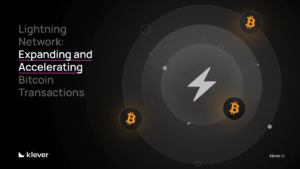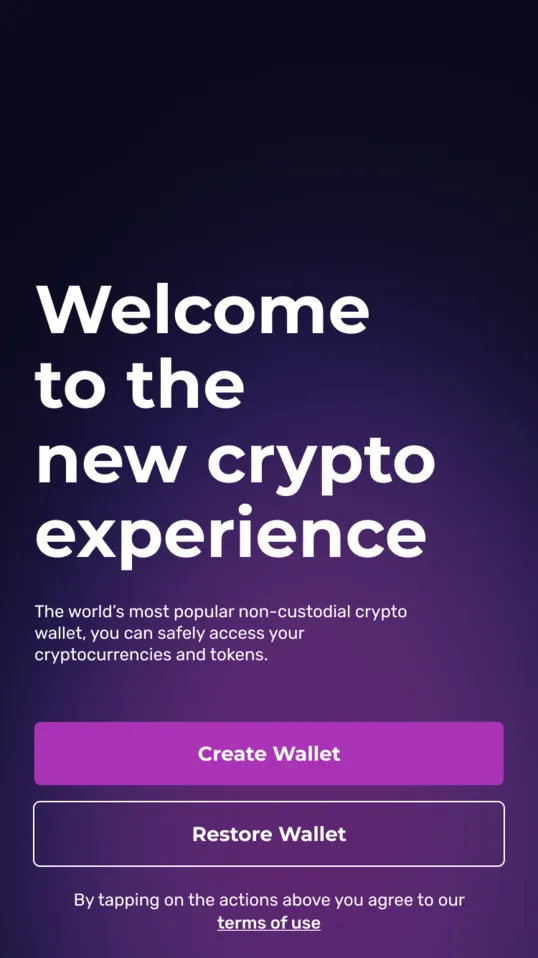
In the dynamic world of digital currencies, Klever Wallet has carved a niche for itself, thanks to its robust security and responsive-design. But life happens and, sometimes, put us in situations where we need to restore our wallet. This guide will help you, providing a step-by-step walkthrough on how to restore your Klever Wallet, both from the Klever app and the Klever Extension.
What is a Mnemonic Phrase ?
These different words can appear to users in many ways, private keys are the most common seen around in the context of cryptocurrency. But what is exactly a mnemonic phrase and why is it considered a crucial security feature?
Essentially, a mnemonic phrase is a list of 12 or 24 random words that encapsulates all the information needed to recover a wallet. Known by various names – seed phrase, recovery phrase, backup phrase, or secret phrase – this list is your key to full access to the funds in your wallet, should you lose access to your device or forget your password.
The importance of understanding and safely storing your backup keys cannot be overstated, especially when managing your Klever Wallet.
Prepare to Restore your Klever Wallet
Before we delve into the restoration process, remember the golden rule of digital wallets – always keep your backup phrases or private keys secure. They are your lifeline in times of need, and without them, you risk losing access to your funds.
It’s important to note that Klever does not request access or has access to your security seeds or funds , so it’s crucial to keep your security seed safe.
Be aware of scams and never give your personal seed to any suspicious website.
Step-by-Step Guide to Restoring Klever Wallet (App)

Restoring your Klever Wallet using the app is a straightforward process.
Here’s how:
1. Download and install the Klever Wallet app on your device.
2. Open the app and select ‘Restore Wallet’.
3. Enter your 12-word backup phrase or private key in the correct order.
4. Set a strong password to secure your wallet.
5. Confirm the restoration process. Your wallet should now be restored.
Step-by-Step Guide to Restoring Klever Wallet (Browser)

If you prefer using Klever Extension, here’s how to restore your Klever Wallet using the Klever Browser Extension:
1. Click on the Klever Extension icon on your browser toolbar and then click the ‘Get Started’ button.
2. To restore your wallet, click the ‘Import Wallet’ button on the left-hand side of the screen, read the privacy policy, and click ‘Continue’.
3. Enter your 12-word seed phrase in the designated field in the correct order, with no extra spaces, then click ‘Continue’.
4. You will be asked to set a new password for your wallet that meets the requirements, after which you click on the ‘Continue’ button.
5. Your wallet is now restored and you can view your assets; remember to keep your seed phrase safe for future wallet restorations.
Troubleshooting Common Issues

Restoring your wallet can sometimes come with challenges.
Here are some common issues and their solutions:
– **Incorrect Backup Phrase** message: Ensure you’ve entered the backup phrase or private key correctly and in the right order.
– **App Errors** message: If the app isn’t working as expected, try reinstalling it or contact Klever support.
Securing Your Crypto with Klever Wallet
When it comes to security, Klever is always one step ahead, providing top-tier blockchain security solutions to protect your digital assets. As a self-custodial wallet, Klever puts you in full control of your cryptocurrencies. But with great power comes great responsibility. Be aware of scams, never provide your security keys to any website, and ensure you navigate only in safe web areas.
When a risk alert pops up on your wallet, think of it as a friendly reminder to tread carefully. It’s important to make sure you’re safe before moving forward.
Knowing how to restore your Klever Wallet is an essential skill for any user. Whether you’ve lost your phone, upgraded your device, deleted your wallet, faced a system crash, or suspected a security breach, this guide provides a lifeline in times of stress. Remember, Klever’s support team is available 24/7, 365 days a year, and offers support in more than 30 languages.
References and Additional Resources
For more insights and updates on cryptocurrency, blockchain technology, and our innovative solutions, make sure to follow us on our official channels. Stay connected with us on our Website and social media pages.
We regularly share valuable content and updates in our Youtube channel that can help you navigate the world of cryptocurrencies more effectively.

Don’t miss out, Download Klever Wallet and join Klever’s Community today!