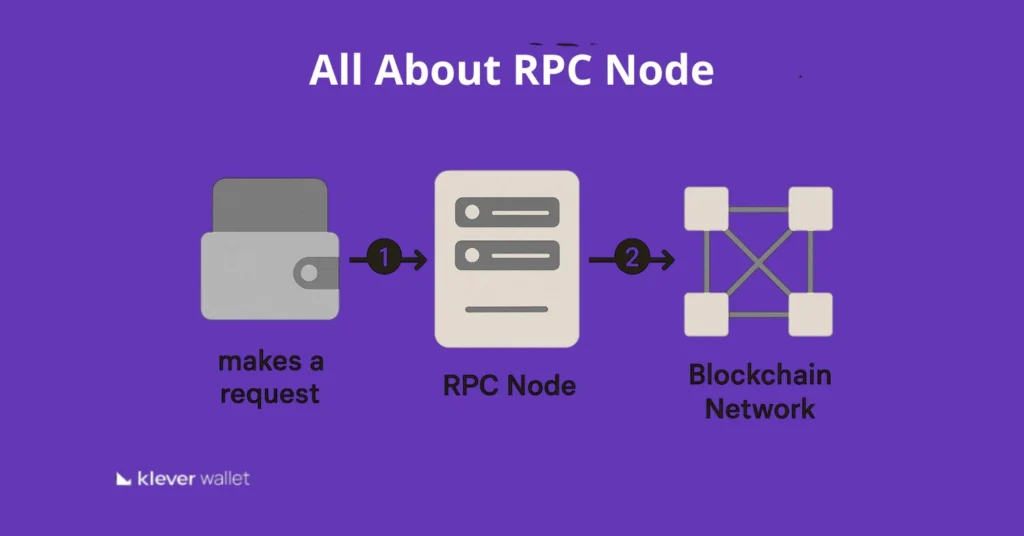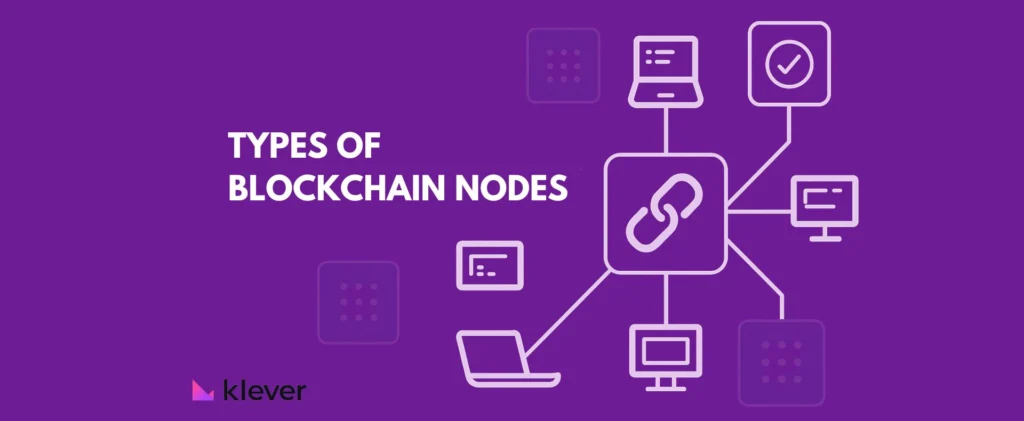Polkadot (DOT) is a cryptocurrency that is part of the Polkadot network, designed to enable different blockchains to transfer messages and value in a trust-free fashion; It’s native token, DOT, is designed to make a web where our data is our own and isn’t stored on a server owned by an intermediary company. DOT is the token that facilitates key functions on this network, such as governance, operations, and creating Polkadot’s parachains networks by bonding DOT, like Kusama or Altair.
Polkadot (DOT) is a cryptocurrency that is part of the Polkadot network, designed to enable different blockchains to transfer messages and value in a trust-free fashion; It’s native token, DOT, is designed to make a web where our data is our own and isn’t stored on a server owned by an intermediary company. DOT is the token that facilitates key functions on this network, such as governance, operations, and creating Polkadot’s parachains networks by bonding DOT, like Kusama or Altair.
Advantages of swapping DOT
Swapping DOT tokens can offer several advantages to the user, such as:
-
Liquidity Access: Swapping allows users to access different cryptocurrencies without needing traditional exchanges, facilitating liquidity
-
Flexibility: Users can easily shift their investment between different assets as market conditions change, avoiding market volatility
-
Speed and Convenience: Swapping within wallets likebis typically faster and more direct than trading on an exchange. Besides saying is way more secure, since you don’t have to move the money between platforms
-
Reduced Costs: Swapping can incur lower fees compared to trading on some platforms, like exchanges, particularly if the network fees are lower at the time of swap and if you are moving the tokens back to a crypto wallet.
So, if you’re looking to buy dot by swapping other tokens, consider using the Klever Wallet. It offers swap across over 500 pairs and is known for its low fees, quick transactions, and strong security. The interface is user-friendly, making it easy for the new users in crypto space.
We’re going to break down the process of swapping DOT tokens into seven easy-to-follow steps. This guide is designed to be clear and simple, as crypto should be.
This example will demonstrate swapping USDT (TRC-20) for DOT, but you can choose other tokens on the token list. So,
Swapping $DOT inside the wallet
Step 1: Preparation
Make sure your Klever Wallet is properly installed and set up. Have your USDT tokens ready, along with some extra for transaction fees.
Step 2: Access the swap feature
Open your Klever Wallet and navigate to the swap feature from the main dashboard.
Step 3: Selecting tokens
Select USDT from the list of available cryptocurrencies as the token you want to swap from.
Step 4: Choose the target currency
Choose DOT as the cryptocurrency you want to receive from the swap.
Step 5: Enter the Token Amount
Input the amount of USDT you wish to swap. The wallet will automatically calculate and display how much DOT you will receive, including the estimated fees. Notably, you can choose to pay the transaction fees using KLV, which might provide additional benefits or discounts.
Step 6: Review and confirm
Double-check all the transaction details, including the amounts and addresses involved, to ensure everything is correct.
Step 7: Execute the Swap
If all the details are correct, confirm and execute the swap. The wallet will then process the transaction, and you should soon see your new DOT balance updated in your Klever DOT wallet.
Swapping DOT within a wallet like Klever offers a straightforward and integrated solution that enhances user experience. By making swaps inside the wallet, users benefit from immediate access to their funds post-swap, enhanced security since assets are not moved to a third-party exchange, and undoubtedly lower transaction fees. Klever Swap has over 500 crypto trading pairs for you to choose and optimize your crypto portfolio. This in-wallet exchange simplifies the process, making it accessible even to those new to the crypto market. Download the klever app today and be part of Polkadot and Klever communities.