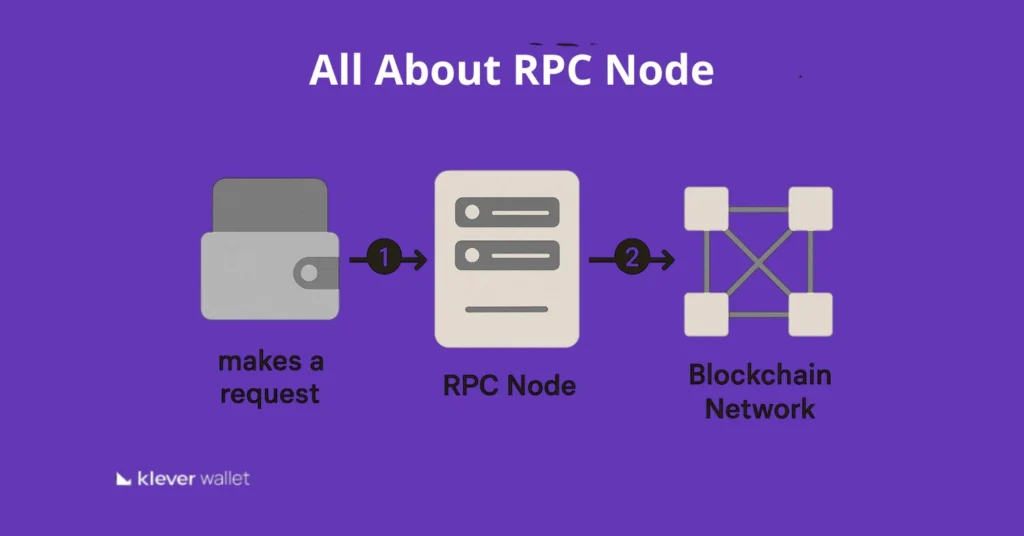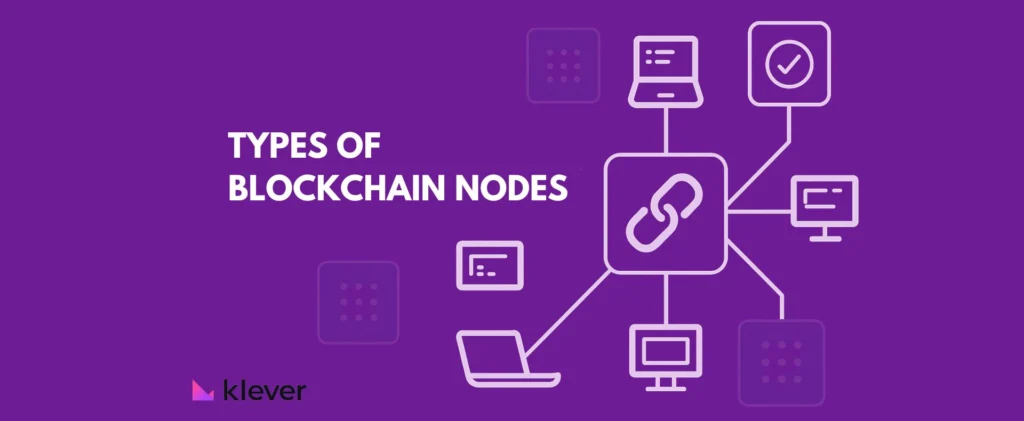Knowing how to restore your hardware wallet with a seed phrase is crucial for anyone owning digital assets. This knowledge acts as a safety measure against digital problems. KleverSafe is known for its strong security and makes the process of restoring your wallet straightforward, something all users should know how to do. If you have previously created a wallet on Klever Wallet or any other BIP39-compliant wallet, you can restore your addresses on KleverSafe using the “Restore Wallet” functionality. Let’s understand how.
Knowing how to restore your hardware wallet with a seed phrase is crucial for anyone owning digital assets. This knowledge acts as a safety measure against digital problems. KleverSafe is known for its strong security and makes the process of restoring your wallet straightforward, something all users should know how to do. If you have previously created a wallet on Klever Wallet or any other BIP39-compliant wallet, you can restore your addresses on KleverSafe using the “Restore Wallet” functionality. Let’s understand how.
What You Need Before Starting
Before diving into the restoration process, ensure you have your seed phrase at hand. This phrase is the cornerstone of your wallet’s security, enabling access to your digital wealth. You can restore wallets previously created with either 12* or 24 words.
Step 1: Downloading the Klever Wallet App
Visit the App Store, App Gallery, or Google Play: Search for “Klever Wallet” and hit download. It’s straightforward!
Update the App: Ensure you have the latest version for the best compatibility with KleverSafe. Always keep your app up to date.
Step 2: Connecting Your KleverSafe
Turn It On: Use the USB cable to plug in your KleverSafe. Now it’s on!
Open the Klever Wallet App: Start the app on your phone.
Find the Blockchain Hub: In the Klever Wallet App, click on the menu icon (3 dashes in the bottom right corner).
Connect KleverSafe: Turn on the connection for KleverSafe in the app and get ready to pair it.
Bluetooth Connection Prompt: The app will ask if you want to connect via Bluetooth. Pair your device. A blue light will appear on the KleverSafe LED.
Confirm with the Pink Button: Confirm the pairing by pressing the pink button on your KleverSafe.
Check for Firmware Updates: If your firmware is not up to date, a pop-up will appear on the screen. asking you to connect your KleverSafe to a PC, visit the kleversafe.io website, and update the system.
To update KleverSafe’s Firmware
-
Visit kleversafe.io and download the latest firmware version
-
Connect the KleverSafe to your PC and connect via Bluetooth.
-
Confirm the installation and wait for the update to complete without closing or switching screens.
-
A light blue light will flash on the KleverSafe when it’s ready.
Step 3: Restoring an Existing Wallet
Create a New 8-Digit PIN: You will be prompted to create a new PIN for your device.
Enter Your Seed Phrase: Enter your seed phrase, which can be 12* or 24 words long. This is a crucial step for restoring access to your existing wallet.
That’s it! After completing these steps, you’ll have successfully restored access to your wallet.
Following these steps will ensure that your KleverSafe is correctly connected and your existing wallet is restored, providing you secure access to your digital assets. Remember to keep your seed phrase safe and private, as it is the key to your cryptocurrency holdings.
If you want to start a new account with your KleverSafe, check out the article we wrote before. Also, don’t forget to watch Klever’s YouTube channel for easy-to-follow tutorials!
*Switching to a 24-word seed phrase is strongly advised for enhanced security. This longer seed phrase offers a significantly higher level of protection, making it much harder for unauthorized access to occur.
Step 4: Finishing Your Account
Restore Wallet Addresses: Follow the steps to create your wallet addresses as you had already created and used before on the specific blockchains. This is where your crypto lives.
Name It: Give your wallet address a name and confirm it by pressing the pink button on your KleverSafe.
KleverSafe Says OK: Your KleverSafe will quickly confirm, and Voilà! Your hardware wallet address is now created for the selected blockchain.
Safety Reminder
Remember a golden rule for the security of your cryptocurrencies: no Klever employee will ever ask for your 24 words or your private keys. Klever does not have access to these security keys or to the users’ funds. You will never be asked to transfer money to Klever or any of its employees. Always be alert to scam attempts and protect your investments vigilantly. The security of your digital assets begins with caution and the knowledge that certain information is exclusively yours and must never be shared.
As a user, it’s super important to keep your secret words or private keys safe and not tell anyone. Here at Klever we are committed to developing highly secure products using complex algorithms called encryption. But the security of your wallet also depends on the care you take with your biggest secrets: your 24 words and your private key
Be Safe – Be Klever